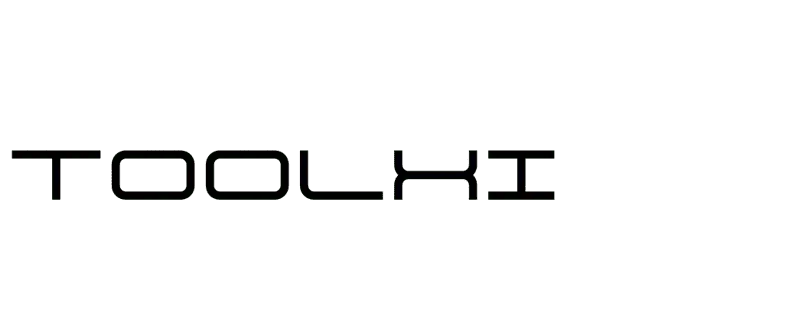What Is an Avatar Cropper and Why You Need One Right Now
An avatar cropper is more than just another editing tool—it’s your secret weapon for creating professional profile pictures that grab attention. Whether you’re setting up a new social media account, building your professional LinkedIn presence, or designing user profiles for your website, the right avatar cropper makes all the difference.
Think about it: your profile picture is often the first impression you make online. A poorly cropped image with awkward spacing or the wrong dimensions can make even the best photo look unprofessional. That’s where an avatar cropper comes in handy. This specialized tool helps you resize, crop, and optimize images specifically for profile pictures, ensuring they look perfect on every platform.
At Toolxi.com, we understand the frustration of using generic image editors that don’t quite get the job done. Our avatar cropper is designed with simplicity in mind—no complicated menus, no confusing options, just straightforward cropping that delivers results. You upload your image, select your desired shape and size, and download your perfectly cropped avatar in seconds.
The beauty of using a dedicated avatar cropper is that it takes the guesswork out of sizing. Different platforms require different dimensions: Twitter wants square images, LinkedIn prefers a specific aspect ratio, and website profiles might need circular crops. Instead of manually calculating pixels, an avatar cropper does the heavy lifting for you.
Best Features to Look for in Your Avatar Cropper
When choosing an avatar cropper, you want tools that save time without sacrificing quality. Here’s what makes a great cropper stand out from the rest.
Instant Preview and Real-Time Editing
The best avatar cropper gives you instant feedback. As you adjust your crop, you should see exactly how your final image will look. This real-time preview eliminates the trial-and-error process that wastes precious time. You can zoom in, reposition, and fine-tune until everything looks perfect.
Multiple Shape Options
Not every profile needs a square image. Some platforms look better with circular avatars, while others work best with rounded rectangles. A quality avatar cropper offers various shape options so you can match your image to wherever you plan to use it. This flexibility means one tool handles all your avatar needs instead of juggling multiple editors.
Preset Size Templates
Remembering that Facebook needs 180×180 pixels while Discord wants 128×128 can drive anyone crazy. Smart avatar croppers include preset templates for popular platforms. Just select “Instagram Profile” or “YouTube Channel,” and the tool automatically sets the correct dimensions. This feature alone saves hours of research and resizing.
High-Quality Output
Nothing ruins a good photo faster than compression artifacts and blurry edges. Professional avatar croppers maintain image quality throughout the editing process. They use smart algorithms that preserve details while optimizing file size, so your avatar looks crisp on any screen.
Open-Source Avatar Cropping Tool for Developers
Developers building user registration systems or social platforms need reliable image handling. An open-source avatar cropping tool for developers offers the flexibility to customize every aspect of the cropping experience while maintaining control over your codebase.
Popular open-source solutions like Cropper.js provide lightweight, dependency-free libraries that integrate seamlessly into modern web applications. These tools offer drag-and-drop interfaces, touch support for mobile devices, and extensive documentation that gets you up and running quickly.
The advantage of open-source avatar croppers is customization. You can modify the interface to match your brand, add custom validation rules, or integrate with existing image processing pipelines. Many developers appreciate the active communities around these projects, where solutions to common problems are just a search away.
For React developers, libraries like react-avatar-editor simplify implementation even further. With just a few lines of code, you can add professional avatar cropping to your application. The component handles all the complex canvas manipulation behind the scenes while exposing simple props for customization.
Security matters too. Open-source tools let you review the code yourself instead of trusting a black-box solution. You control where images are processed—client-side, server-side, or a combination—based on your security requirements and performance needs.
Avatar Cropper with Rounded Corners and Preset Sizes
Modern design trends favor softer edges and approachable aesthetics. An avatar cropper with rounded corners and preset sizes gives your profiles that polished, contemporary look users expect.
Rounded corners add visual warmth without the complete commitment of circular crops. They work particularly well for business profiles where you want to appear professional yet personable. The subtle rounding softens harsh edges while maintaining enough of the rectangular shape to show more of your image.
Preset sizes eliminate the most common pain point with avatar creation: getting dimensions right. Instead of googling “Twitter profile picture size 2025” every time you need an avatar, quality croppers include up-to-date presets for all major platforms. These presets account not just for display size but also for how each platform handles image compression.
Smart croppers also include “safe zones” in their preview. These guides show which parts of your image might get cut off in certain contexts. For example, your full square avatar might display as a circle in some places on the same platform. The safe zone ensures important elements like your face stay visible regardless of how the platform displays it.
Border radius customization lets you fine-tune the look. Maybe you want just slightly rounded corners for a subtle effect, or perhaps you prefer nearly circular with just a hint of corner. Adjustable controls give you precise control over the aesthetic.
Customizable Image Cropper for User Profile Upload
User experience makes or breaks registration forms. A customizable image cropper for user profile upload turns a potentially frustrating step into a smooth, even enjoyable part of onboarding.
Think about the typical profile picture upload experience: users select a photo only to find it’s rotated wrong, sized incorrectly, or shows too much background. They abandon the process or settle for a subpar image. Neither outcome serves your platform well.
A customizable image cropper solves this by putting users in control. They can rotate images to correct orientation, zoom to frame their face perfectly, and drag to reposition without leaving the upload dialog. This immediacy prevents the “upload, check, delete, retry” cycle that frustrates users.
Smart customization options let you enforce quality standards without seeming restrictive. Set minimum resolution requirements to prevent pixelated avatars. Define aspect ratios that work with your design. Specify file size limits that keep your storage costs reasonable. Users appreciate clear boundaries that help them succeed rather than arbitrary restrictions that feel punitive.
Accessibility features make your cropper usable by everyone. Keyboard navigation lets users who don’t use a mouse crop effectively. Screen reader support ensures visually impaired users understand what each control does. High contrast indicators help users with color blindness identify crop boundaries clearly.
Mobile optimization is non-negotiable. More users upload profile pictures from phones than desktops. Your customizable image cropper needs touch controls that feel natural, pinch-to-zoom that responds smoothly, and a layout that works on small screens. Test on actual devices, not just browser emulators.
WordPress Plugin for User Avatar Cropping on Registration
WordPress powers over 40% of the web, making a WordPress plugin for user avatar cropping on registration essential for membership sites, online communities, and social platforms built on the CMS.
The default WordPress avatar system relies on Gravatar, an external service that many users find confusing or don’t bother setting up. This leads to generic mystery person icons littering your community, which feels impersonal and reduces engagement. A dedicated avatar cropping plugin solves this by letting users upload directly during registration.
Popular plugins like Simple Local Avatars or WP User Avatar add cropping functionality directly to the registration workflow. Users upload their image, crop it to fit your site’s design, and continue with registration—all without leaving your site. This streamlined process improves completion rates compared to directing users to external services.
Customization options let you match the cropper to your site’s design. Adjust colors, button styles, and messaging to maintain brand consistency. Set default avatar sizes that work with your theme. Create multiple avatar sizes automatically so you have optimized images for different contexts without manual resizing.
Performance considerations matter for WordPress sites. Choose plugins that generate multiple image sizes efficiently and use modern image formats like WebP when supported. Lazy loading avatars improves page load times, especially on community pages with many user images visible simultaneously.
Integration with BuddyPress, bbPress, or WooCommerce extends functionality beyond basic profiles. Members can update avatars from their profile pages, shop customers see their pictures at checkout, and forum participants display consistent identities across your site. According to WordPress.org, well-integrated plugins significantly improve user engagement metrics.
How to Choose the Perfect Avatar Cropper for Your Needs
With countless options available, selecting the right avatar cropper depends on your specific situation. Let’s break down what matters most for different use cases.
For Personal Use
If you just need occasional profile picture cropping for your social media accounts, prioritize simplicity. Look for web-based tools like the one at Toolxi.com that require no installation or signup. You want something that works instantly—upload, crop, download, done. Mobile-friendly interfaces matter since you might crop photos from your phone’s camera roll.
For Small Businesses
Small business owners juggling multiple platforms need consistency. Choose an avatar cropper that saves your edits or offers templates you can reuse. The ability to create team member avatars with consistent styling—same size, same border, same filters—makes your brand look more professional. Batch processing saves time when onboarding new employees.
For Web Developers
Developers building user-facing applications need programmatic control. API access, webhook support for processing notifications, and customizable validation rules matter more than pre-made templates. Documentation quality makes the difference between smooth implementation and debugging nightmares. Active maintenance and security updates protect your users.
For WordPress Site Owners
WordPress users should prioritize plugins with strong compatibility records. Check recent reviews, update frequency, and support responsiveness. Make sure the plugin works with your theme and other installed plugins before committing. Free versions let you test functionality, while premium versions often add features like bulk user avatar uploads or integration with specific membership plugins.
Common Avatar Cropping Mistakes to Avoid
Even with great tools, users make mistakes that undermine their results. Avoiding these common pitfalls ensures your avatars look professional.
Cropping Too Tightly
The biggest mistake is cropping right to the edges of your face. This feels claustrophobic and doesn’t account for how different platforms might further crop your image. Leave breathing room—roughly 20% extra space around the main subject. This buffer zone ensures important elements never get cut off regardless of display context.
Ignoring Resolution Requirements
A photo that looks great on your phone might appear pixelated as an avatar. Most platforms recommend minimum resolutions around 400×400 pixels for profile pictures. Starting with higher resolution source images gives you flexibility to crop without losing quality. As Adobe notes, maintaining resolution is crucial for professional-looking results.
Using Busy Backgrounds
Backgrounds matter more in small avatar images than you might expect. Complex backgrounds with lots of detail become muddy when shrunk down. They distract from your face and make the avatar harder to recognize. Simple, solid-colored backgrounds work best for profile pictures that will be displayed at various sizes.
Forgetting Platform-Specific Requirements
Instagram crops differently than LinkedIn, which crops differently than Discord. Using the same image for all platforms without adjusting leads to awkward cuts. Spend the extra minute to crop appropriately for each destination. Your avatar cropper’s preset templates make this easy.
Over-Editing Before Cropping
Apply heavy filters, excessive sharpening, or dramatic color adjustments after cropping, not before. Cropping often changes how edits look in the final image. Make basic adjustments first, crop to your desired composition, then fine-tune the cropped result.
Advanced Avatar Cropper Techniques for Professional Results
Once you master the basics, these advanced techniques take your avatars from good to great.
Strategic Positioning
Where you place yourself in the frame affects how viewers perceive your avatar. Center positioning feels formal and professional—ideal for corporate profiles. Slight off-center positioning (following the rule of thirds) feels more dynamic and approachable, which works well for creative professionals or casual social media.
Consistent Brand Styling
If you maintain profiles across multiple platforms, consistency builds recognition. Use the same photo cropped appropriately for each platform rather than different photos everywhere. Consider adding a subtle brand element like a consistent background color or small logo in the corner. This subtle repetition reinforces your personal or business brand.
Optimizing File Sizes
Even after cropping, file optimization matters. Most avatar croppers include compression, but understanding the balance between quality and file size helps. For most avatars, you can compress to 70-80% of original quality without visible degradation. Smaller files load faster, which improves user experience, especially on mobile connections.
Testing Across Devices
View your cropped avatar on different devices before committing. What looks perfect on your desktop monitor might appear too dark on phone screens or too bright on tablets. Most modern browsers include device emulators in their developer tools—use them to preview your avatar across various screen sizes and resolutions.
Updating Strategically
Your avatar represents you, but that doesn’t mean it’s permanent. Update your avatar when significant changes occur—new hairstyle, glasses, different professional setting. Consistency matters, but outdated photos confuse people who know you in person. Aim to refresh your avatar every 1-2 years or when your appearance notably changes.
Free vs. Premium Avatar Croppers: What’s Worth Paying For?
Many excellent avatar croppers are completely free, so when does paying make sense?
Free tools like Toolxi.com handle basic cropping needs perfectly. You get shape options, preset sizes, and quality output without spending a cent. For individuals and small projects, free tools provide everything necessary to create professional avatars.
Premium croppers justify their cost with advanced features. Batch processing crops dozens of images simultaneously—essential when handling team photos or customer avatars. Cloud storage integration saves directly to Google Drive or Dropbox without downloading. Advanced filters and editing tools eliminate the need for separate image editors.
Subscription services often include additional tools beyond just cropping. You might get access to background removal, watermark capabilities, or extensive template libraries. If you regularly create various image content, an all-in-one subscription might cost less than buying individual tools.
For developers, premium API access offers higher rate limits, priority support, and commercial usage rights. Free tiers work for side projects, but production applications serving thousands of users need the reliability and scalability of paid plans.
Consider your frequency and scale. Cropping a few avatars monthly? Stick with free tools. Processing hundreds of images weekly? Premium features save enough time to justify the cost.
Integrating Avatar Croppers into Your Workflow
The best tool is useless if it disrupts your existing process. Here’s how to integrate avatar cropping smoothly into different workflows.
Social Media Management
If you manage multiple social accounts, create a cropping routine. Dedicate time monthly to update all profile pictures consistently. Keep a folder of brand-approved images at various sizes ready for quick deployment. When platforms update their dimension requirements (which happens regularly), having properly cropped versions ready means you’re not scrambling to update.
Website Development
Implement avatar cropping early in the development process. Users expect to customize their profiles immediately, and retrofitting upload functionality creates technical debt. Choose your cropping solution during the design phase so you can style the interface consistently with the rest of your site.
Content Creation
Content creators juggling videos, podcasts, and blogs need consistent branding. Crop once, use everywhere. Create a style guide that documents your avatar specifications: dimensions, file formats, color adjustments. This consistency makes you instantly recognizable regardless of platform.
Team Collaboration
Organizations with multiple team members need standardized avatar guidelines. Document your chosen cropper, preferred dimensions, and styling requirements. Create templates that maintain consistency across employee profiles. This unified approach makes your team look professional and organized.
Future Trends in Avatar Cropping Technology
Avatar cropping technology continues evolving. Understanding emerging trends helps you prepare for what’s coming.
AI-Powered Smart Cropping
Artificial intelligence is revolutionizing automated cropping. Modern AI detects faces, identifies the most important elements, and suggests optimal crop framing. These smart suggestions save time while teaching best practices. Tools like Cloudinary are already implementing AI-driven content-aware cropping at scale.
Augmented Reality Integration
AR filters are moving beyond Snapchat. Future avatar croppers might include virtual try-on features for professional headshots—adjust lighting, change backgrounds, or try different styles before capturing your actual photo. This preview capability helps users create better source images to begin with.
Automatic Multi-Platform Optimization
Rather than manually creating versions for each platform, next-generation tools will automatically generate optimized crops for all your connected accounts. Upload once, and the system creates perfectly sized, appropriately cropped versions for Twitter, LinkedIn, Facebook, Instagram, and more simultaneously.
Enhanced Accessibility Features
Accessibility is finally getting the attention it deserves. Future croppers will include better screen reader support, voice controls for hands-free operation, and AI-generated alt text for cropped images. These improvements make avatar creation accessible to everyone regardless of ability.
Frequently Asked Questions
What is the best size for an avatar image?
The ideal avatar size depends on where you’ll use it, but 400×400 pixels works well for most platforms. This resolution looks sharp on modern displays while keeping file sizes manageable. For professional networks like LinkedIn, consider 800×800 pixels for extra clarity. Always check specific platform requirements, as they update dimensions periodically.
Can I use an avatar cropper on my mobile phone?
Absolutely! Most modern avatar croppers, including the tool at Toolxi.com, work seamlessly on mobile devices. Mobile-optimized croppers support touch gestures like pinch-to-zoom and drag-to-reposition. Since many users capture and upload photos directly from smartphones, mobile compatibility is essential for a smooth experience.
How do I crop an avatar into a circle?
Select the circular crop option in your avatar cropper, position your image so the important elements fall within the circle preview, then export. Most tools show you exactly how the circular crop will look before you save. Remember that some platforms display square uploads as circles automatically, so check platform specifications first.
What’s the difference between an avatar cropper and a regular image editor?
Avatar croppers specialize in profile picture creation with preset sizes, shape options, and optimizations for common platforms. Regular image editors offer broader functionality but require more knowledge to achieve the same results. Avatar croppers streamline the specific workflow of creating profile pictures, while image editors handle diverse editing tasks.
Are free avatar croppers safe to use?
Reputable free avatar croppers like those on established tool websites are generally safe. Check that the site uses HTTPS encryption, read privacy policies to understand how images are handled, and avoid croppers that require excessive permissions. Trusted tools process images in your browser without uploading to external servers, maximizing privacy and security.
Can I save my cropped avatar in different file formats?
Most quality avatar croppers support multiple export formats including JPG, PNG, and WebP. JPG works well for photographs with many colors, PNG is better for images requiring transparency, and WebP offers superior compression. Choose based on platform requirements and whether you need transparency support.
How can developers integrate an avatar cropper into their website?
Developers can use open-source JavaScript libraries like Cropper.js or React-based components for easy integration. These libraries provide APIs for customization, event handling, and image processing. For WordPress sites, plugins offer no-code integration. Check documentation for your chosen tool, as implementation varies by platform and framework.
What makes Toolxi.com’s avatar cropper different?
Toolxi.com focuses on simplicity and speed. No registration required, no complex menus—just upload, crop, and download. The interface is clean and intuitive, making it accessible to users of all skill levels. Browser-based processing means your images never leave your device, ensuring maximum privacy. Multiple shape options and platform presets cover all common use cases without overwhelming users with unnecessary features.

About toolxi.com
Your all-in-one digital toolkit
“Hi, I’m Prachi , creator of toolxi.com…” your free, no-nonsense solution for everyday digital tasks. I’m designed to simplify your workflow with intuitive tools for calculations, PDF manipulation, image editing, text processing, and more. Whether you’re a student, professional, or creator, my goal is to save you time and effort with reliable, browser-based utilities that require zero installation or signup. I’m constantly evolving based on your needs, so feel free to explore and transform how you work online! Try our top tool → Toolxi.com