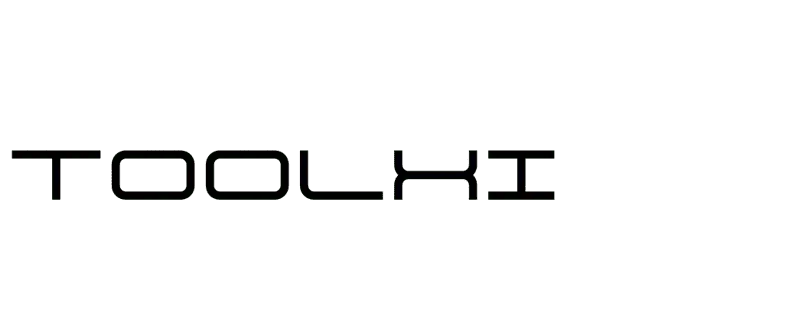Perchance AI Image Generator: 7 Free Ways to Create Stunning Art
“If you are looking for the best Perchance AI Image Generator alternatives to create stunning AI art for free, this guide will help you explore 7 powerful tools you can start using in 2025.” Creating beautiful images from simple text descriptions has never been easier. The perchance ai image generator is changing how artists, designers, and content creators bring their ideas to life without spending a dime on expensive software or hiring professional designers. Perchance AI image generator lets users create stunning digital artwork effortlessly
Whether you’re crafting social media content, designing game characters, or just exploring your creative side, this powerful tool puts professional-quality image generation right at your fingertips. Let me walk you through everything you need to know about using this incredible platform.
What Makes Perchance AI Image Generator Stand Out
The perchance ai image generator is a free, browser-based tool that converts your written descriptions into visual artwork. Unlike many AI image generators that require subscriptions or credit systems, Perchance operates completely free of charge.
What sets it apart is its simplicity. You don’t need to download anything, create an account, or navigate through complicated interfaces. Just type what you want to see, hit generate, and watch your imagination come to life in seconds.
The platform runs on stable diffusion models, which means you’re getting quality comparable to paid services. It’s particularly popular among indie game developers, digital artists, and social media managers who need quick visual content without budget constraints.

Best Ways to Use Perchance AI Image Generator for Free
Getting started with the perchance ai image generator is straightforward, but knowing the right techniques can dramatically improve your results.
First, go through TOOLXI.COM. The interface is clean and minimal – you’ll see a text box where you enter your description, along with various settings to customize your output.
Start with simple, clear descriptions in . Instead of writing “a dog,” try “a golden retriever puppy sitting in a flower garden at sunset.” The more specific details you provide about colors, lighting, mood, and composition, the better your results will be.
 Realistic
Realistic Artistic
Artistic Digital Art
Digital Art Abstract
Abstract Pollinations AI
Pollinations AI Demo Images
Demo Images Auto (All)
Auto (All) Generate Images
Generate ImagesExperiment with different art styles by adding style keywords to your prompts. Terms like “digital art,” “oil painting,” “anime style,” or “photorealistic” guide the AI toward your desired aesthetic.
The resolution settings let you control image size. Higher resolutions take longer to generate but produce sharper, more detailed results perfect for printing or professional use.
Save your favorite prompts. When you discover combinations that work well, keep a document of successful descriptions. This builds your personal library of reliable prompts for future projects.
Generate multiple variations. The AI produces different results each time, even with identical prompts. Create several versions and choose the best one for your needs.
 Advanced Settings
Advanced Settings

 Realistic
Realistic
 Artistic
Artistic
 Digital Art
Digital Art
 Abstract
Abstract Perchance AI Image Generator Prompts for Realistic Photos
Perchance AI Image Generator Prompts for Realistic Photos
Creating realistic photographs with the perchance ai image generator requires understanding how to structure your prompts effectively.
Start your prompt with “photorealistic” or “realistic photograph” to set the style. Then add specific details about your subject, lighting conditions, camera angle, and environment.
For portrait photography, include details like “professional headshot, natural lighting, shallow depth of field, 50mm lens, sharp focus on eyes.” These technical photography terms help the AI understand the realistic aesthetic you’re aiming for.
Landscape prompts benefit from weather conditions and time of day. Try “mountain landscape at golden hour, dramatic clouds, vibrant colors, professional nature photography, high detail.”
Including camera specifications adds authenticity. Phrases like “shot on Canon 5D, f/2.8, ISO 400” tell the AI to mimic professional camera characteristics, resulting in more believable images.
Avoid fantasy elements when shooting for realism. Keep your descriptions grounded in what could actually be photographed. The more believable your scenario, the more realistic your output.
Lighting is crucial for realistic results. Specify “natural lighting,” “studio lighting,” “golden hour,” or “overcast daylight” to achieve the atmospheric quality you want.
Study real photographs before creating prompts. Notice how professional photographers compose shots, use lighting, and frame subjects. Apply these observations to your text descriptions for better results.
How to Make Anime Art with Perchance AI Image Generator
The perchance ai image generator excels at creating anime-style artwork, making it popular among manga enthusiasts and digital artists.
Begin your prompt with “anime style,” “manga art,” or reference specific anime aesthetics like “Studio Ghibli style” or “shonen anime character design.” This immediately signals the artistic direction.
Describe character features in anime terms. Mention “large expressive eyes,” “colorful hair,” “detailed clothing,” and specific emotion expressions common in anime art. The AI understands these stylistic conventions.
Backgrounds matter in anime art. Include settings like “cherry blossom park,” “futuristic Tokyo street,” or “fantasy castle interior” to create complete scenes rather than isolated characters.
Specify the mood and atmosphere. Anime encompasses everything from cheerful slice-of-life to dark psychological themes. Use words like “vibrant,” “melancholic,” “action-packed,” or “peaceful” to set the tone.
Character poses and actions bring anime art to life. Describe dynamic positions like “character jumping mid-air,” “casting a magic spell,” or “standing confidently with crossed arms.”
Color palettes significantly impact anime aesthetics. Mention specific color schemes like “pastel colors,” “vibrant saturated tones,” or “dark moody palette” depending on your vision.
Clothing and accessories define character personality in anime. Detail outfits like “school uniform,” “fantasy armor,” “casual streetwear,” or “traditional kimono” to establish character identity.
Perchance AI Image Generator Alternatives for Creators
While the perchance ai image generator is excellent, exploring alternatives helps you find the perfect tool for your specific needs.
Midjourney offers stunning artistic quality and is considered industry-leading for creative, stylized imagery. It operates through Discord and requires a subscription after the trial period. The community aspect helps you learn from other creators’ prompts.
DALL-E 3 by OpenAI excels at understanding complex prompts and following specific instructions. It’s accessible through ChatGPT Plus subscriptions and produces consistent, high-quality results with excellent text rendering capabilities.
Stable Diffusion is open-source and can be installed locally, giving you complete control without internet dependency. It’s more technical to set up but offers unlimited free generation once configured. Check out Stability AI’s official documentation for setup guides.
Leonardo.AI provides a user-friendly interface with free daily credits. It specializes in game assets, characters, and concept art, making it ideal for game developers and designers.
Bing Image Creator powered by DALL-E 3 is completely free and doesn’t require subscriptions. It’s accessible through Microsoft Edge or Bing and produces quality results without credit limitations.
Craiyon (formerly DALL-E mini) is entirely free with no restrictions. Quality isn’t as high as premium options, but it’s perfect for casual use, quick mockups, or experimentation.
Each alternative has unique strengths. According to Creative Bloq’s comparison of AI art generators, choosing depends on your priorities: cost, quality, ease of use, or specific features like commercial licensing.
Troubleshooting Perchance AI Image Generator Not Working
Even reliable tools occasionally have issues. Here’s how to fix common problems with the perchance ai image generator.
Blank or black images usually indicate your prompt triggered content filters. Revise your description to remove potentially flagged terms. Keep prompts appropriate and focused on artistic merit.
Extremely slow generation often relates to server load. Perchance is popular and free, so peak usage times can slow things down. Try generating during off-peak hours or refresh the page to reconnect to servers.
Distorted or malformed results typically mean your prompt is too complex or contradictory. Simplify your description, remove conflicting instructions, and be more specific about what you want versus what you don’t want.
Browser compatibility issues can prevent proper functionality. The perchance ai image generator works best on updated versions of Chrome, Firefox, or Edge. Clear your browser cache and cookies if experiencing persistent problems.
“Generation failed” errors usually indicate temporary server issues. Wait a few minutes and try again. If problems persist, check if Perchance has posted any status updates on their platform.
Low-quality output despite good prompts might mean resolution settings are too low. Increase the resolution parameters in the advanced settings, though this will increase generation time.
Images not saving is often a browser permission issue. Ensure your browser allows downloads from the site. Try right-clicking the image and selecting “Save image as” instead of using the download button.
Still experiencing issues? Visit the Perchance community forums where users and developers actively troubleshoot problems and share solutions.
Advanced Tips for Professional Results
Taking your perchance ai image generator skills to the next level requires understanding advanced techniques.
Prompt engineering is an art form itself. Study successful prompts shared by other users in the community. Notice patterns in how top creators structure their descriptions and apply these techniques to your work.
Weighted keywords let you emphasize certain elements. While Perchance doesn’t use the same syntax as some generators, repeating important keywords naturally throughout your prompt increases their influence on the final image.
Aspect ratio matters for different use cases. Square images work for social media posts, while wide formats suit website headers or YouTube thumbnails. Adjust dimensions based on your intended platform.
Batch generation saves time when you need multiple similar images. Make small variations to your prompt and generate several options, then select the best results for your project.
Upscaling tools enhance perchance ai image generator outputs. After generating your base image, use free upscaling services to increase resolution and sharpness for professional applications.
Style consistency across multiple images requires maintaining similar prompt structures. Keep a template format and only change specific elements to create cohesive visual series.
Commercial usage considerations are important. Review Perchance’s terms regarding commercial use of generated images. Generally, AI-generated art exists in a grey area legally, so understand your rights before selling or using commercially.
Frequently Asked Questions
Is Perchance AI Image Generator really free?
Yes, the perchance ai image generator is completely free with no hidden costs, subscriptions, or credit systems. You can generate unlimited images without paying anything.
Can I use Perchance AI generated images commercially?
This depends on current AI image generation laws and Perchance’s specific terms. Generally, you can use them for personal projects, but commercial usage requires careful consideration of copyright and licensing. Always review the platform’s terms of service.
How do I get better quality images from Perchance AI?
Improve quality by writing detailed, specific prompts, using negative prompts to exclude unwanted elements, increasing resolution settings, and generating multiple variations to choose the best result.
Does Perchance AI Image Generator require an account?
No account is necessary. The perchance ai image generator works directly in your browser without registration, making it extremely accessible for quick projects.
What’s the difference between Perchance and other AI image generators?
Perchance stands out for being completely free, browser-based with no installation required, and not requiring account creation. There is a open source of size :- Small (512×512), Medium (800×600), Large (1024×768), HD (1280×720), Full HD (1920×1080), Full HD (1500×2000), Portrait (1080×1920), 2K (2560×1440), 4K (3840×2160))rait (1080×1920) However, paid alternatives like Midjourney may offer higher consistency and quality. No water mark, logo.
Why are my Perchance AI images coming out distorted?
Distorted images usually result from conflicting prompt elements, overly complex descriptions, or prompts that confuse the AI. Simplify your description and be more specific about your desired outcome.
Can Perchance AI create images in specific art styles?
Absolutely. Include style descriptors like “watercolor painting,” “pixel art,” “cyberpunk aesthetic,” or reference specific artists’ styles (though using living artists’ names may raise ethical concerns).
How does the Perchance AI image creator work?
The Perchance AI image creator uses a powerful machine learning model. You simply type a text description (a “prompt”) of what you want to see, and the AI generates a unique image based on your words, all within your web browser.
Use  Advanced Settings
Advanced Settings
 Image Style
Image Style Realistic
Realistic Artistic
Artistic Digital
Digital Abstract
Abstract  Image Size
Image Size Prompt Enhancement
Prompt Enhancement AI Service
AI Service Auto (All) Best Success
Auto (All) Best SuccessConclusion
The perchance ai image generator democratizes creative image creation, putting powerful AI technology in everyone’s hands without cost barriers. Whether you’re creating anime characters, realistic photographs, or abstract art, this tool provides remarkable versatility and quality.
Remember that mastering any creative tool takes practice. Experiment with different prompt structures, study what works for other creators, and don’t be afraid to generate dozens of variations until you achieve your vision.
Start simple, learn the basics, then gradually incorporate advanced techniques as you become comfortable. The most important step is simply beginning – your first generated image is just a text description away.
Ready to transform your ideas into stunning visuals? Head over to the perchance ai image generator and start creating today. Your imagination is the only limit.

About toolxi.com
Your all-in-one digital toolkit
“Hi, I’m Prachi , creator of toolxi.com…” your free, no-nonsense solution for everyday digital tasks. I’m designed to simplify your workflow with intuitive tools for calculations, PDF manipulation, image editing, text processing, and more. Whether you’re a student, professional, or creator, my goal is to save you time and effort with reliable, browser-based utilities that require zero installation or signup. I’m constantly evolving based on your needs, so feel free to explore and transform how you work online! Try our top tool → Toolxi.com