
High Quality
No Water Mark
No Signup
Creating professional visuals used to require expensive software and years of design experience. Not anymore. Today, anyone can learn how to use AI image generators for high-quality images without ever touching a design tool or hiring a graphic designer.
Whether you’re running a small business, managing social media accounts, or just exploring creative projects, AI image generators have changed everything. These tools transform simple text descriptions into stunning photographs, illustrations, and artwork in seconds.
But here’s the catch: most people struggle to get quality results. They type random prompts, get disappointing images, and wonder why their creations don’t look like the professional examples they’ve seen online.
This comprehensive guide explains everything you need to know about using AI image generators effectively. You’ll discover the specific techniques professionals use to create magazine-quality images, avoid common beginner mistakes, and master the art of prompt writing
What Is an AI Image Generator and How Does It Work?
AI image generators are software that create visual content from text descriptions.
You type in what you want to see, and artificial intelligence creates an image that matches your description.
These tools use something called “diffusion models” – advanced algorithms trained on millions of images. The AI learns patterns, styles, textures, and compositions from this training data. When you submit a prompt, the software generates entirely new images based on what it learned.
Think of it like teaching someone how to draw. After studying thousands of pictures, they understand how shadows work, how colors blend, and how objects relate to each other. AI image generators work in a similar way, except they process information millions of times faster than humans.
Popular platforms like TOOLXI.COM have made this technology accessible to everyone. You don’t need technical knowledge or design skills – just a clear idea of what you want to create.
 How AI Image Generators Work for Beginners
How AI Image Generators Work for Beginners
Understanding the basics helps you get better results faster. Here’s what happens behind the scenes when you use an AI image generator in TOOLXI.COM :
The Training Phase: Before you ever use the tool, developers train the AI on massive datasets containing millions of images with text descriptions. The system learns connections between words and visual elements.
Your Input: You provide a text prompt describing your desired image in Image Description box.. The more specific you are, the better your results.
The Generation Process: The AI starts with AI prompt and gradually refines it into a clear image matching your description. This happens through multiple iterations, each time getting closer to your vision.
The Output: Within seconds, you receive a unique image that never existed before. Every generation is original, even if you use the same prompt twice.Most modern AI image generators also let you adjust settings like aspect ratio, style preferences, and quality levels. These controls give you more influence over the final result.
Best Way to Create Images Using an AI Image Generator
Getting professional results requires more than just typing a few words. Follow these proven strategies to maximize your success:
Start with Clear Objectives: Before opening an AI image generator, know exactly what you need. Are you creating social media posts? Product mockups? Marketing materials? Your goal shapes every decision that follows.
Study Successful Examples: Browse galleries on platforms like Midjourney or DALL-E to see what great prompts produce. Pay attention to the language used in descriptions.
Build a Prompt Library: Save prompts that work well. Create a document with your most effective descriptions, style modifiers, and technical terms. This becomes your reference guide for future projects.
Experiment with Variations: Generate multiple versions of the same concept. Change one element at a time to understand how different words affect your results.
Use Reference Images: Many AI image generators let you upload reference photos to guide the AI. This feature dramatically improves accuracy when recreating specific styles or compositions.
The key is treating AI image generation as a skill you develop over time, not a magic button that instantly produces perfection.
Steps to Generate Realistic Photos Using AI Image Generator
Creating photorealistic images requires attention to specific details. Follow this step-by-step process:
Step 1 – Define Your Subject Clearly: Instead of “a woman,” write “a woman in her 30s with shoulder-length brown hair, wearing a blue business suit.” 
Step 2 – Specify the Setting: Add environmental context like “standing in a modern office with floor-to-ceiling windows, natural daylight, city skyline visible in background.”
Step 3 – Include Technical Photography Details: Mention camera settings like “shot with 85mm lens, f/1.8 aperture, shallow depth of field, professional studio lighting.”
 Step 4 – Add Quality Modifiers: Include. phrases like Include phrases like “high resolution, sharp focus, professional photography, 8K quality, detailed textures. “Step 5 – Choose the Right Model: Some AI image generators offer different models optimized for realism versus artistic styles. Select the photorealism model if available.
Step 4 – Add Quality Modifiers: Include. phrases like Include phrases like “high resolution, sharp focus, professional photography, 8K quality, detailed textures. “Step 5 – Choose the Right Model: Some AI image generators offer different models optimized for realism versus artistic styles. Select the photorealism model if available.
Step 6 – Refine and Iterate: Generate your first version, then adjust specific elements that need improvement. Be patient through multiple generations.
Step 7 – Post-Process if Needed: Even AI-generated photos sometimes benefit from minor adjustments in brightness, contrast, or cropping using basic editing tools.
Remember, photorealism comes from precision. The more specific your description, the more realistic your output.
AI Image Generator Guide for Social Media Content
Social media success depends on eye-catching visuals that stop the scroll. Here’s how to create platform-perfect content:
Understand Platform Requirements: Instagram favors 1:1 squares or 4:5 portraits. Twitter performs best with 16:9 landscapes. Pinterest loves tall 2:3 vertical images. Set your AI image generator to the correct aspect ratio before generating.
Create Scroll-Stopping Compositions: Use bold colors, strong contrast, and central focal points. Prompts should include phrases like “vibrant colors, high contrast, striking composition, attention-grabbing.”
Maintain Brand Consistency: Develop a style guide for your AI-generated content. Use consistent color palettes, lighting styles, and compositional approaches across all posts.
Generate Series Content: Create multiple related images for carousel posts or campaigns. Maintain visual continuity while varying the specific subject or angle.
Add Text Space: When generating images for posts with overlaid text, include phrases like “negative space for text overlay” or “simple background suitable for typography” in your prompts.
Platforms like TOOLXI.COM offer templates specifically designed for social media, making it easier to create platform-optimized content.
How to Create Product Photos Using AI Image Generator
Product photography typically costs hundreds or thousands of dollars. AI image generators offer an affordable alternative:
Start with Detailed Product Descriptions: Include exact specifications – dimensions, materials, colors, textures, and distinctive features. The AI needs complete information to render your product accurately.
Set Professional Environments: Place products in context with prompts like “white seamless background, professional product photography lighting” or “lifestyle setting on modern kitchen counter with natural morning light.”
Add Realism Through Details: Include shadows, reflections, and environmental interactions. Phrases like “casting subtle shadow, soft reflection on glass surface” add believability.
Consider Multiple Angles: Generate front view, side view, top-down, and 45-degree angle shots to give customers comprehensive product visualization.
Use Consistent Styling: Maintain the same lighting, background, and presentation style across all product images for a cohesive catalog appearance.
While AI-generated product photos work brilliantly for concepts and marketing materials, always verify they accurately represent your actual products to maintain customer trust.
Tips for Improving Results in AI Image Generators
Even experienced users hit roadblocks. These advanced techniques elevate your image quality:
Master Negative Prompts: Tell the AI what NOT to include. Phrases like “no blur, no distortion, no extra limbs, no watermarks” prevent common issues.
Adjust Guidance Scale: This setting controls how strictly the AI follows your prompt. Higher values create images more faithful to your description but potentially less creative. Lower values allow more artistic interpretation.
Utilize Seed Values: When you generate an image you love, save its seed number. Using the same seed with modified prompts creates variations while maintaining overall composition and style.
Layer Your Descriptions: Structure prompts from general to specific: “Subject → Environment → Lighting → Style → Technical Details → Quality Modifiers.”
Study Art and Photography Terms: Understanding concepts like “chiaroscuro lighting,” “rule of thirds,” or “bokeh effect” gives you precise vocabulary for better prompts.
Join Community Forums: Platforms like Reddit host communities where users share successful prompts and techniques.
Improvement comes through experimentation. Save your attempts, note what works, and build on successes.
How to Write Prompts for AI Image Generator Tools
Prompt writing is the most critical skill for AI image generation. Master these principles:
Front-Load Important Information: Place your most crucial details at the beginning. AI image generators often prioritize words that appear early in prompts.
Use Descriptive Adjectives: Instead of “a car,” write “a sleek, metallic silver sports car.” Every adjective adds detail the AI can visualize.
Include Style References: Mention specific art styles, artists, or visual movements like “in the style of impressionist painting” or “cyberpunk aesthetic with neon lighting.”
Specify Mood and Atmosphere: Add emotional context with words like “mysterious, dramatic, cheerful, serene, energetic” to influence the overall feeling.
Balance Length and Clarity: Effective prompts typically range from 20-75 words. Longer isn’t always better – focus on relevant, specific details rather than padding with unnecessary words.
Use Punctuation Strategically: Commas separate distinct elements. Periods create stronger divisions between concepts. Some generators interpret punctuation as pauses or emphasis.
Example transformation:
❌ Weak: “A dog in a park”
✅ Strong: “A golden retriever puppy playing with a red ball, sunny afternoon in a lush green park, shallow depth of field, natural lighting, professional pet photography, joyful atmosphere”
The difference is specificity. Great prompts paint complete mental pictures.
AI Image Generator Tutorial for Marketing Visuals
Marketing demands attention-grabbing imagery that converts viewers into customers. Here’s your strategic approach:
Campaign-Specific Generation: Create variations testing different emotional appeals. Generate both aspirational lifestyle images and practical product-in-use shots to see what resonates with your audience.
A/B Testing Assets: Produce multiple versions of the same concept with subtle variations. Test different color schemes, compositions, or focal points to identify what drives better engagement.
Seasonal and Trend Alignment: Update prompts to reflect current seasons, holidays, or trending visual styles. An AI image generator lets you quickly refresh marketing materials without expensive photoshoots.
Generate Supporting Assets: Beyond hero images, create supporting visuals like background patterns, textures, icons, and decorative elements that maintain visual consistency across campaigns.
Brand Guideline Integration: Establish prompt templates that incorporate your brand colors, preferred lighting styles, and compositional approaches. This ensures all AI-generated marketing visuals align with brand identity.
Successful marketing requires volume and variety. AI image generators give you both without breaking the budget.
How to Generate Artwork with AI Image Generator Free Tools
You don’t need expensive subscriptions to create stunning artwork. Free AI image generator tools offer impressive capabilities:
Platforms to Explore: TOOLXI.COM provides free access to powerful AI image generation. Other options include Craiyon, Leonardo.AI’s free tier, and Bing Image Creator powered by DALL-E.
Maximize Free Limitations: Most free tools limit daily generations. Plan your sessions by preparing prompts in advance, so you use each generation opportunity effectively.
Artistic Style Exploration: Free tools excel at artistic and illustrative styles. Experiment with prompts like “watercolor painting,” “digital art,” “oil painting,” or “anime style” to discover what works best.
Combine Multiple Generations: Create elements separately, then use basic editing software to composite them into more complex artworks. Generate a background separately from foreground subjects, then merge them.
Community Resources: Free tool communities often share prompt libraries and style guides. Tap into collective knowledge to accelerate your learning curve.
While paid tools offer advantages like higher resolution and more daily generations, free AI image generators provide remarkable value for learning and experimentation.
Common Mistakes to Avoid When Using AI Image Generators
Even with powerful tools like how to use an AI image generator for high quality images at your disposal, certain pitfalls consistently trip up users:
Mistake #1 – Vague Prompts: Writing “a beautiful sunset” generates generic results. Specificity creates uniqueness. Describe the exact colors, cloud formations, foreground elements, and atmosphere you envision.
Mistake #2 – Ignoring Aspect Ratios: Generating images without considering final use leads to awkward cropping. Always set the correct dimensions before generation.
Mistake #3 – Forgetting Negative Prompts: Failing to specify what you DON’T want often results in unwanted elements. Always include negative prompts to filter out common AI artifacts.
Mistake #4 – Expecting Perfection First Try: AI image generation is iterative. Professional results typically require multiple attempts with progressive refinement.
Mistake #5 – Overcomplicating Prompts: Adding too many conflicting elements confuses the AI. Focus on one clear concept rather than cramming multiple ideas into a single generation.
Mistake #6 – Not Saving Successful Prompts: When you create something great, document exactly what prompt and settings you used. This information becomes invaluable for future projects.
Mistake #7 – Neglecting Copyright and Ethics: Ensure your prompts don’t attempt to replicate copyrighted characters or living people’s likenesses without permission. Responsible use protects you legally and ethically.
Mistake #8 – Skipping the Learning Curve: Many users give up after a few unsuccessful attempts. Mastery requires practice, experimentation, and learning from both successes and failures.
Awareness of these pitfalls helps you avoid frustration and achieve better results faster.
Advanced Techniques for Professional Results
Once you’ve mastered the basics of how to use an AI image generator for high quality images, these advanced strategies take your work to the next level:
Prompt Weighting: Some AI image generators allow you to emphasize certain words using special syntax like (keyword:1.5) to give that element 50% more importance in the generation.
Inpainting and Outpainting: These features let you modify specific regions of generated images or extend them beyond original boundaries, creating larger compositions or fixing specific issues.
Style Mixing: Combine multiple artistic influences in a single prompt: “blend of art nouveau and cyberpunk styles with impressionist color palette.”
Iterative Refinement: Use each generation as inspiration for the next. Start broad, then progressively add details and constraints based on what works.
Reference Blending: Upload multiple reference images to guide the AI toward a specific aesthetic that combines elements from each source.
Custom Model Training: Advanced users can fine-tune AI models on specific subject matter, creating specialized generators for particular niches or brand styles.
These techniques require experimentation but unlock creative possibilities beyond standard generation.
Optimizing Your Workflow with AI Image Generators
Efficiency matters when you’re creating content at scale. Streamline your process with these workflow optimizations:
Batch Generation: When you need multiple images for a project, generate several variations simultaneously. Most platforms let you queue multiple prompts or create batches from a single prompt.
Template Creation: Develop prompt templates for recurring needs. Save frameworks like “[Product] on [Background] with [Lighting], professional photography” where you swap specific elements.
Organization Systems: Create folders categorizing generations by project, client, style, or purpose. Good organization prevents wasting time recreating images you’ve already generated.
Integration with Other Tools: Connect your AI image generator workflow with design software, content management systems, or social media schedulers for seamless content creation pipelines.
Quality Control Checkpoints: Establish review criteria before finalizing images for public use. Check for AI artifacts, compositional issues, or anything that doesn’t align with project requirements.
Efficient workflows transform AI image generation from a time-consuming experiment into a reliable production tool.
Frequently Asked Questions
What is the best free AI image generator for beginners?
TOOLXI.COM offers an excellent free AI image generator perfect for beginners. It provides an intuitive interface, helpful prompt suggestions, and high-quality outputs without requiring technical knowledge. Other beginner-friendly options include Bing Image Creator and Craiyon, though they have more limitations on daily generations.
How long does it take to generate an image with AI?
Most AI image generators create images in 10-60 seconds, depending on the platform, quality settings, and server load. Higher resolution images and more complex prompts typically require longer processing times. Premium services often offer faster generation speeds compared to free tiers.
Can I use AI-generated images commercially?
This depends on the specific platform’s terms of service. Many AI image generators, including TOOLXI.COM, grant commercial usage rights to images you create. However, always review the licensing terms of your chosen platform. Some require attribution or restrict certain commercial applications.
Why do my AI-generated images sometimes look distorted?
Distortions often result from too complex prompt elements, insufficient detail in descriptions, or requesting subjects the AI hasn’t been trained on extensively. To fix this, simplify your prompt, add more specific details, use negative prompts to exclude distortions, and try generating multiple times with slightly different wording.
How can I make AI-generated faces look more realistic?
For realistic faces, include photography-specific details in your prompt like “85mm portrait lens, f/1.4 aperture, professional lighting, sharp focus on eyes, natural skin texture, high resolution.” Specify exact age, ethnicity, expression, and lighting conditions. Avoid conflicting style descriptions that might blend artistic and photographic approaches.
Do I need design skills to use an AI image generator?
No design skills are required to use an AI image generator for high quality images. It provide  Enhanced Prompt
Enhanced Prompt
to create good quality The tools handle all technical aspects of image creation. However, understanding basic composition, color theory, and visual aesthetics helps you craft better prompts and recognize quality results.
Can AI image generators create images in specific dimensions?
Go to: ⚙️ Advanced Settings → 🎨 Image Style
Small (512×512) ,Medium (800×600) Large (1024×768) , HD (1280×720) , Full HD (1920×1080) , Portrait (1080×1920) , 2K (2560×1440) , 4K (3840×2160) .
The currently selected/highlighted option is HD (1280×720).
How do I avoid copyright issues with AI-generated images?
Avoid prompts that reference copyrighted characters, brand logos, or specific artists’ names. Create original concepts rather than attempting to reproduce existing copyrighted works. When using AI-generated images commercially, verify your platform’s licensing terms and maintain records of your generation prompts as proof of originality.
What’s the difference between AI image generators and photo editing software?
AI image generators create entirely new images from text descriptions, while photo editing software modifies existing images. Tools like Photoshop manipulate photos you’ve already taken or acquired. AI generators produce original visual content without requiring source material. Some modern platforms combine both capabilities.
How can I improve consistency across multiple AI-generated images?
Maintain consistency by using the same base prompt structure, saving seed values from successful generations, keeping style descriptors identical, and generating all related images in the same session. Create detailed style guides documenting your exact prompts, settings, and preferences for future reference.
Conclusion
Learning how to use an AI image generator for high quality image opens unlimited creative possibilities without requiring expensive equipment or years of training. Whether you’re creating social media content, product mockups, marketing materials, or artistic projects, these powerful tools democratize visual content creation.
Success comes from understanding the fundamentals, mastering prompt writing, avoiding common mistakes, and continuously experimenting with new techniques. Start with clear objectives, be specific in your descriptions, and treat each generation as a learning opportunity.
The AI image generation landscape evolves rapidly. Tools improve, new features emerge, and best practices develop through community experimentation. Stay curious, keep learning, and don’t be afraid to push creative boundaries.
Ready to create stunning visuals? Visit TOOLXI.COM today and start generating professional-quality images in minutes. Whether you’re a complete beginner or looking to refine your skills, the perfect tool for your creative vision awaits.
Remember, every expert was once a beginner who decided to take that first step. Your journey to mastering AI image generation starts now.

About toolxi.com
Your all-in-one digital toolkit
“Hi, I’m Prachi , creator of toolxi.com…” your free, no-nonsense solution for everyday digital tasks. I’m designed to simplify your workflow with intuitive tools for calculations, PDF manipulation, image editing, text processing, and more. Whether you’re a student, professional, or creator, my goal is to save you time and effort with reliable, browser-based utilities that require zero installation or signup. I’m constantly evolving based on your needs, so feel free to explore and transform how you work online! Try our top tool → Toolxi.com




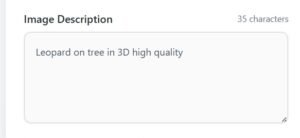 How AI Image Generators Work for Beginners
How AI Image Generators Work for Beginners