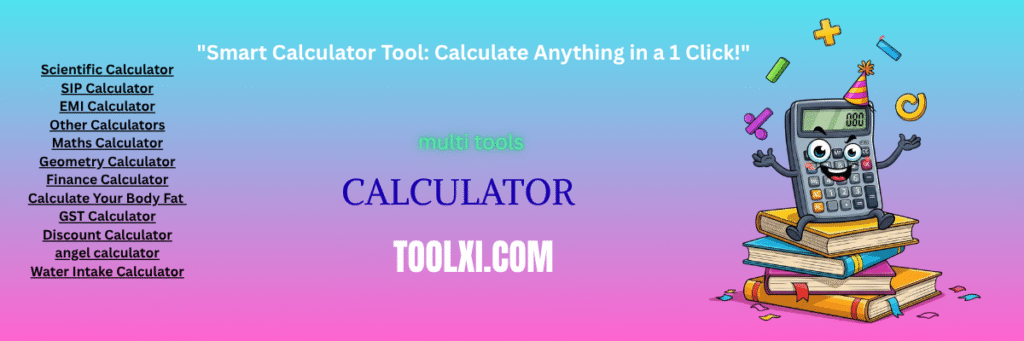
Introduction
Have you ever stared blankly at a complex math problem, struggled with a loan payment, or wondered if you were drinking enough water? You’re not alone. In our data-driven world, calculations underpin countless daily decisions.
Enter the humble yet powerful calculator – no longer just a physical device with basic buttons, but a diverse ecosystem of powerful online tools designed for accuracy and simplicity. At Toolxi.com, we’ve curated a comprehensive suite of these digital aids, transforming complex calculations into simple clicks. This guide explores 15 essential calculator types available on our platform, delving deeper into their unique benefits.
We’ll also highlight a particularly useful tool for planners and sports enthusiasts: our geometry calculator, especially its prowess in finding the measurements of tricky triangle sports area. Get ready to discover how the right calculator can save you time, reduce errors, and empower smart choices in areas like finance, health, fitness, education, and beyond!
What is a Calculator?
Beyond the Basics: From Abacus to AI
At its core, a calculator is a device or program designed to perform mathematical operations. While the image of a pocket calculator with numeric buttons springs to mind first, the term now encompasses a vast array of specialized digital tools. The journey began millennia ago with tools like the abacus. The 17th century saw mechanical wonders like Pascal’s Pascaline and Leibniz’s Stepped Reckoner. The mid-20th century revolutionized everything with the invention of the electronic calculator, shrinking rapidly from room-sized machines to pocket-sized wonders by the 1970s.
The Digital Revolution: Specialized Online Calculators
Today, the internet has birthed a new era: the online calculator. These web-based tools go far beyond simple arithmetic. They leverage pre-programmed formulas and algorithms to solve highly specific problems across diverse domains:
Scientific Calculator: Handles advanced math (trigonometry, logarithms, exponents, statistics) essential for students, engineers, and scientists.
SIP Calculator (Systematic Investment Plan): Projects the future value of regular investments in mutual funds, crucial for financial planning.
EMI Calculator (Equated Monthly Installment): Determines the monthly repayment amount for loans (home, car, personal), including principal and interest breakdown.
Finance Calculator: A broad category including loan calculators, interest calculators (compound/simple), investment return calculators, and retirement planners.
Maths Calculator: Covers basic to intermediate operations (fractions, percentages, averages), often used alongside scientific functions.
Geometry Calculator: Solves problems related to shapes – calculating area, perimeter, volume, angles. This includes our vital triangle sports area tool!
GST Calculator (Goods and Services Tax): Computes GST amounts inclusive or exclusive of base price, vital for businesses and consumers in GST-implementing countries.
Discount Calculator: Quickly figures out sale prices, discount amounts, and percentage savings during shopping.
Angle Calculator: Helps determine unknown angles in triangles or other polygons, useful in construction, design, and geometry homework.
Water Intake Calculator: Estimates daily recommended water consumption based on weight, activity level, and climate for better health.
Body Fat Calculator (Like Toolxi’s Fitness Calculator): Uses metrics like height, weight, age, gender, and sometimes measurements to estimate body fat percentage.
The modern online calculator democratizes complex computations, making expert-level math accessible to everyone with an internet connection.
How to Use Online Calculators Effectively
It’s Easier Than You Think!
Using online calculator tools like those on Toolxi.com is typically straightforward. Here’s a general guide:
Identify Your Need: What problem are you solving? (Loan EMI? Body fat? Triangle area? GST amount?).
Find the Right Tool: Navigate to the relevant calculator on Toolxi.com (e.g., find the “Geometry Calculator” for triangle sports area).
Input the Data: Carefully enter the required values into the designated fields. Units are crucial! (e.g., meters vs. feet for area, kg vs. lbs for weight).
Understand the Variables: Know what each input field represents (e.g., base, height, angles for a triangle; loan amount, interest rate, tenure for EMI).
Click Calculate: Hit the “Calculate,” “Compute,” or similar button.
Interpret the Result: Review the output clearly displayed. Pay attention to units and any additional information provided (e.g., total interest paid on a loan).
Adjust and Recalculate (Optional): Change input values to see different scenarios (e.g., “What if my loan tenure was longer?” or “What if the triangle’s base was 10m instead of 8m?”).
Example: Using Toolxi’s Triangle Area Calculator for a Sports Field
Imagine you’re laying out a triangular practice field. Here’s how you’d use our tool:
Go to Toolxi.com’s Geometry Calculator section.
Select the “Triangle Area” option (or specifically “Triangle Sports Area” if available).
Choose the calculation method based on known values:
Base and Height: Input the length of the base (e.g., 30 meters) and the perpendicular height (e.g., 20 meters).
Three Sides (SSS): Input the lengths of all three sides (e.g., Side A=25m, Side B=30m, Side C=35m).
Two Sides and Included Angle (SAS): Input the two sides (e.g., Side A=40m, Side B=50m) and the angle between them (e.g., 60 degrees).
Click “Calculate Area.”
The calculator instantly displays the area (e.g., “300 square meters” using base/height).
Use this result to order turf, calculate marking paint needed, or plan irrigation!
The Indispensable Role of Calculators in Education
Moving Beyond Rote Calculation to Conceptual Understanding
Calculator tools, particularly scientific and graphing calculators, are fundamental in modern education, but their role is often misunderstood. They are not crutches; they are catalysts for deeper learning:
Saving Time on Routine Tasks: Freeing students from tedious arithmetic allows them to focus on understanding complex concepts, problem-solving strategies, and interpreting results in math, physics, chemistry, and engineering. (Relevant Resource: National Council of Teachers of Mathematics on Technology in Math Ed)
Visualizing Concepts: Graphing calculators allow students to plot functions instantly, explore transformations, and visualize data, making abstract ideas concrete. Online geometry calculator tools help visualize shapes and verify manual calculations.
Encouraging Exploration: Students can easily test hypotheses, change variables, and see immediate results, fostering experimentation and discovery (“What happens to the graph if I change this coefficient?”).
Building Real-World Relevance: Using finance calculators (SIP, EMI) teaches practical financial literacy. Fitness calculators connect math to health. Geometry tools like our triangle sports area calculator show tangible applications.
Improving Accuracy: Reduces computational errors, ensuring students are assessed on their understanding of concepts, not minor arithmetic mistakes.
Inclusivity: Provides essential support for students with dyscalculia or other learning differences, allowing them to access higher-level mathematics.
The educational calculator is a powerful partner, shifting the focus from how to calculate to why and what the results mean.
Key Advantages of Toolxi’s Geometry Calculator (Especially for Triangle Sports Areas!)
Why Our Tool is a Game-Changer for Fields and Courts
Toolxi’s Geometry Calculator, particularly its triangle sports area functionality, offers distinct benefits for anyone designing, maintaining, or marking out athletic spaces:
Unmatched Speed & Efficiency: Ditch manual formulas (
Area = (base * height) / 2or Heron’s formula). Input known values; get the area instantly. Recalculate for different dimensions in seconds. Perfect for quick planning adjustments on-site.Pinpoint Accuracy: Eliminates human error in complex calculations, especially critical when using Heron’s formula with three sides (
s = (a+b+c)/2,Area = sqrt[s(s-a)(s-b)(s-c)]) or trigonometry for SAS calculations. Ensures fields are marked correctly for fair play and optimal use of space.Versatility in Input Methods: Whether you know the base/height, all three sides (SSS), or two sides and the included angle (SAS), our calculator handles it. This is invaluable when direct height measurement is impractical on a large sports field.
Optimized Resource Planning: Accurately calculate the area of triangular plots, practice zones, or corner sections within larger fields. This directly translates to knowing exactly how much seed, fertilizer, turf, paint, or other materials are needed, saving money and reducing waste. (Internal Link: Discover our Area Conversion Calculator to convert square meters to acres, square feet, etc., after using the Geometry tool!)
Professional Results for Amateurs & Pros: Enables coaches, ground staff, schools, and community sports clubs to achieve professional-grade field layout accuracy without needing advanced surveying skills.
Enhanced Learning Tool: Demonstrates practical application of geometry principles, making textbook concepts tangible for students involved in sports field management or design courses.
Using Toolxi’s triangle sports area calculator ensures your athletic space is precisely measured, efficiently planned, and cost-effectively maintained.
Standout Features of Toolxi’s Triangle Area Calculator
Engineered for Precision and Ease
Our Geometry Calculator, specifically tuned for triangles, packs powerful features:
Multiple Calculation Modes:
Base & Height:
The classic method. Input base length and perpendicular height.
Three Sides (SSS):
Input the lengths of all three sides. The calculator automatically computes the semi-perimeter and applies Heron’s formula.
Two Sides & Included Angle (SAS):
Input two sides and the measure of the angle between them. Uses the formula Area = (1/2) * a * b * sin(C).
Dynamic Unit Support: Seamlessly work with metric (meters, centimeters) or imperial units (feet, inches). No manual conversion needed.
Instantaneous Results: Get the calculated area displayed prominently the moment you click “Calculate,” often with a visual representation of the triangle.
Clear Visualization: A dynamic diagram updates based on your inputs (where supported by the browser), helping you visualize the triangle and confirm entered data (e.g., confirming the included angle for SAS).
Step-by-Step Explanation (Optional): For educational purposes, some modes might offer a toggle to show the intermediate steps of the calculation (like computing the semi-perimeter in SSS mode).
Mobile-Responsive Design: Access and use the calculator flawlessly on desktops, laptops, tablets, or smartphones – essential for on-field measurements.
Free & Accessible: Part of Toolxi.com’s commitment to providing essential tools without barriers. No downloads or installations required.
FAQs: Mastering Toolxi’s Triangle Sports Area Calculator
Your Questions, Answered
Here are common queries about using our triangle sports area tool:
Q: Which input method should I use for my sports field?
A: Use Base & Height if you can easily measure the base and the perpendicular height directly. Use Three Sides (SSS) if you know the lengths of all three boundary lines. Use Two Sides & Included Angle (SAS) if you know two sides and the angle at the corner where they meet (common if you have a surveyor’s report or are working from plans with angles).
Q: What units can I use? Does it affect the result?
A: You can use any consistent units (e.g., all meters, all feet, all yards). The calculator will compute the area in the corresponding square units (sq m, sq ft, sq yd). Crucially, ensure all inputs (sides, height, angles) use the same unit system. Don’t mix meters and feet!
Q: How accurate is the calculator?
A: The calculator is mathematically precise based on the formulas and the inputs you provide. The accuracy of the result depends entirely on the accuracy of your measurements in the real world. Measure carefully!
Q: Can I calculate the area of an irregular triangular plot that isn’t flat?
A: This calculator assumes a perfect, flat (planar) triangle. For irregular terrain, the calculated area represents the projected horizontal area. For true surface area on sloped ground, more complex surveying methods are needed.
Q: The result seems wrong. What could be the issue?
A: Double-check:
Are all inputs positive numbers?
Are the units consistent?
For SSS: Do the sides satisfy the triangle inequality? (a+b>c, a+c>b, b+c>a).
For SAS: Is the angle entered in degrees (not radians)? Is it the angle between the two sides?
Are your real-world measurements accurate? Re-measure key points.
Q: Can I save or print the result?
A: While the calculator provides instant results on-screen, use your browser’s print function (Ctrl+P/Cmd+P) to print the page, including the inputs and result. For saving, manually note down the values or take a screenshot.
Conclusion: Your Calculation Hub Awaits
From the fundamental arithmetic handled by a basic calculator to the sophisticated projections of our SIP and EMI tools, the intricate geometry solutions, and the personalized health insights from our Fitness and Water Intake calculators, these digital tools are indispensable allies. They empower us to make informed financial decisions, optimize our health and fitness, excel in academics, design spaces accurately (especially that crucial triangle sports area!), and navigate daily numerical challenges with confidence.
Toolxi.com is your dedicated hub for this essential toolkit. We’ve designed our calculators – like the versatile Geometry Calculator, the insightful Finance suite (EMI, SIP, GST, Discount), and the health-focused Fitness and Water Intake tools – to be intuitive, accurate, and freely accessible. Say goodbye to calculation anxiety and manual errors. Embrace the speed, precision, and convenience of the modern online calculator.
Ready to simplify your calculations? Explore the full range of powerful, easy-to-use calculators today at Toolxi.com! (Internal Link: Check out our popular Scientific Calculator for advanced math needs!) (Outbound Resource: Learn more about the fascinating history of calculation from the Computer History Museum)

About toolxi.com
Your all-in-one digital toolkit
“Hi, I’m Prachi , creator of toolxi.com…” your free, no-nonsense solution for everyday digital tasks. I’m designed to simplify your workflow with intuitive tools for calculations, PDF manipulation, image editing, text processing, and more. Whether you’re a student, professional, or creator, my goal is to save you time and effort with reliable, browser-based utilities that require zero installation or signup. I’m constantly evolving based on your needs, so feel free to explore and transform how you work online! Try our top tool → Toolxi.com



