“Looking to make your images stand out? It’s simple to get a beautiful circular crop for your profile pictures or designs. Our new free service makes the process fast and easy.”

Round Image: A Modern Design Trend to Enhance Visual Appeal and User Experience
In today’s digital world, visuals play an essential role in capturing attention, conveying messages, and building brand identity. One such trending visual element that designers, bloggers, and social media creators widely use is the “Round Image.” A round image refers to a photo or graphic cropped into a circular shape rather than the traditional square or rectangle. It is simple, elegant, and highly engaging, making it a popular choice in modern web design, profiles, and branding.
What is a Round Image?
A round image is simply a circular representation of a picture. This style removes sharp corners and draws focus toward the center of the subject. You’ll often see round images in social media profile photos, team member sections on websites, testimonial displays, portfolio pages, and app icons. The circular format offers a clean, minimal, and professional look that users love.
Why Use Round Images?
There are several reasons why round images have become so popular:
Focus on the Subject:
Round images naturally direct attention to the center, highlighting the face, logo, or main object without distracting corners.Modern and Stylish Layout:
Circular images create a soft, friendly appearance and perfectly complement modern website designs and mobile interfaces.Brand Consistency:
Many brands use round logos or badges across platforms to maintain a clean and unified visual identity.User-Friendly Experience:
Round images are visually pleasing and help break the monotony of rectangular content, improving overall engagement.
Common Uses of Round Images
Social Media Profiles: Instagram, Facebook, LinkedIn, Twitter, and WhatsApp display profile photos in circular frames.
Website Team Section: Businesses use round images to present team members in a neat and professional way.
App Icons and Logos: Mobile applications and websites often use circular logos to maintain consistency and clarity.
Testimonials and Reviews: Round images add a personal and trustworthy touch to customer reviews and feedback sections.
How to Create a Round Image?
Creating a round image is simple and can be done using various tools:
Online Tools: Upload a photo and automatically crop it into a circle.
Graphic Software: Use tools like Photoshop or Canva to apply a circular mask.
Web Design (CSS): Apply
border-radius: 50%to convert a square image into a perfect circle.
SEO and Engagement Benefits of Round Images
Using round images on your website can indirectly improve SEO and user engagement. A visually attractive layout encourages users to stay longer, reducing bounce rate. Also, when your profile or team section looks professional with clean round photos, it builds trust and credibility—key elements for brand growth.
Best Practices for Using Round Images
Use high-quality resolution for clear visibility.
Maintain consistent size and shape across multiple images.
Add subtle borders or shadows for visual depth.
Keep the subject centered before cropping.
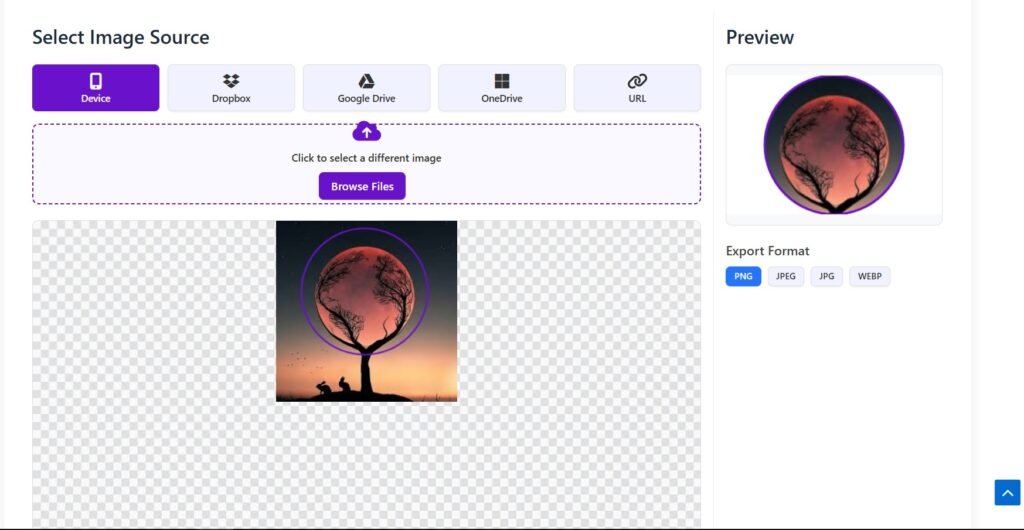
Round Image Crop: The Ultimate Guide to Creating Perfect Circle Images Online
Tired of complicated software just to make a simple circle? Now you can easily get a perfectly cropped circular image with our new Round Image Crop. This free online service is designed to help you create perfect circular images easily without hassle or sign-ups.
In today’s digital landscape, visual content plays a vital role in capturing attention and creating memorable brand experiences. Whether you’re updating your social media profile picture, designing a website, or creating marketing materials, knowing how to effectively do a round image crop can take your visual content to a professional level. This comprehensive guide will teach you everything you need to know about circular image cropping and how to achieve stunning results.

What is a round image crop?
Round image cropping is the process of converting a rectangular or square image into a circular format by removing the corners and edges, leaving only the center in a perfect circle shape. This technique has become increasingly popular on digital platforms, especially for profile pictures, avatars, testimonial sections, team member showcases, and modern web design.
Unlike traditional rectangular cropping, circular cropping creates a softer, more accessible aesthetic that naturally draws the eye to the center of the subject. This makes round image cropping an essential skill for anyone working with digital images.
Why Use the Round Image Crop Tool?
Expanded Visual Appeal
Circular images create visual interest and break up the monotony of rectangular layouts. When you crop your photos into round images, you add a contemporary touch that looks modern and polished. This geometric variation helps important images stand out on crowded web pages and social media feeds.
Platform Requirements
Many social media platforms and apps automatically display profile pictures in a circular format. Instagram, Facebook, Twitter, LinkedIn, and countless other platforms use circular avatars. Using the Round Image Crop Tool ensures that your image appears exactly as intended, without clumsy automatic cropping that can cut off important parts of your photo.
For professional branding
For businesses and professionals, circular headshots demonstrate flexibility while maintaining professionalism. When you consistently round photos of team members on your website, you create a consistent visual identity that reinforces brand identity.
Focus better on subjects
Circular crops naturally draw attention to the center of the image, making them ideal for portraits and product photography. This centered approach eliminates distracting background elements that appear in the corners of rectangular images.
How to Use an Online Round Image Crop Tool
Using a round image crop tool online by Toolxi.com is straightforward and doesn’t require professional design software. Here’s a step-by-step process:
Step 1: Upload Your Image
Begin by selecting and uploading the image you want to crop. Most online round image cropping tool accept common formats like JPG, PNG, and WEBP. For best results, start with a high-resolution image to maintain quality after cropping.
Step 2: Position Your Subject
Once uploaded, you’ll typically see a circular overlay on your image. Position this circle to frame your subject perfectly. The round image cropping preview shows exactly what your final result will look like, allowing you to make precise adjustments before committing.
Step 3: Adjust Size and Zoom
Fine-tune the crop by adjusting the circle’s size or zooming in and out of your image. This flexibility ensures you capture exactly the portion you want while maintaining the perfect circular shape.
Step 4: Download Your Cropped Image
After perfecting your circular crop, download the result in your preferred format. PNG format is recommended for image crop in round outputs because it supports transparency, allowing the circular image to blend seamlessly with any background.
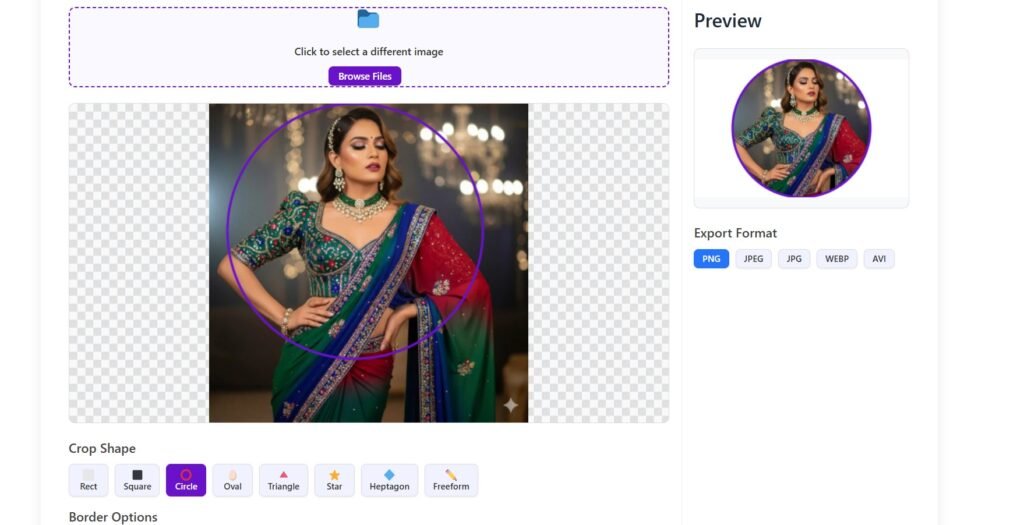
Best Practices for Round Image Crop
Choose the Right Subject
Not every image works well with circular cropping. Centered subjects, such as faces, products, or symmetrical objects, yield the best results. When planning to round image crop, position your main subject in the center during the original photo shoot.
Consider Image Resolution
Always start with high-quality images. When you round image crop a low-resolution photo, any existing quality issues become more noticeable. Aim for images at least 500×500 pixels for web use and larger for print applications.
Mind the Safe Zone
Remember that the corners of your original image will be removed. Keep important elements away from the edges and corners. Professional photographers often refer to this as the “safe zone” when preparing images for round image crop applications.
Maintain Consistent Sizing
When creating multiple circular images for a project, maintain consistent dimensions. This uniformity creates a professional, cohesive appearance, especially important for team pages, product galleries, or testimonial sections.
Round Image Crop for Different Use Cases
Social Media Profile Pictures
Social media platforms are the most common application for circular images. When you round image crop your profile picture properly, you ensure your face or logo remains fully visible across all platforms, from mobile views to desktop displays.
Website Design Elements
Modern web design frequently incorporates circular images for team members, client testimonials, and feature highlights. Using a round image crop tool allows designers to create consistent, visually appealing elements that enhance user experience.
Marketing Materials
Circular images add visual variety to brochures, presentations, and digital marketing campaigns. The unique shape helps important visuals stand out while maintaining professional aesthetics.
E-commerce Applications
Product images cropped into circles can create eye-catching category icons or featured product displays. This technique works particularly well for round products like cosmetics, food items, or decorative objects.
Technical Considerations for Round Image Crop
File Formats and Transparency
When you round image cropping, choosing the right export format matters. PNG files preserve transparency around the circle, making them ideal for web use. JPG files will show a solid background (typically white) around the circular crop.
Image Quality and Compression
Balance file size with image quality when saving your circular crops. Over-compression can introduce artifacts, especially visible along the curved edges of your round image crop.
Responsive Design Implications
Ensure your circular images display correctly across different screen sizes. Test how your round photo frame online results appear on mobile devices, tablets, and desktop screens to maintain visual consistency.
Advanced Round Image Crop Techniques
Adding Borders and Effects
Many round photo frame crop tools offer additional customization options like colored borders, shadows, or gradient effects. These enhancements can further elevate your circular images and align them with your brand identity.
Batch Processing
If you need to round image online crop multiple images with consistent settings, look for tools offering batch processing capabilities. This feature saves significant time when working with large image collections.
Integration with Design Workflows
Professional designers often integrate round image crop online functionality into broader design workflows. Understanding how to efficiently crop circular images streamlines content creation processes.
Looking to crop image into circle online free? Our intuitive tool makes it simple. Many users wonder how to make circular profile picture designs that stand out on social media platforms. With our advanced circle photo cropper tool, you can transform any square or rectangular photo into a perfectly rounded masterpiece within seconds.
The process to convert square image to round format has never been easier. Simply upload your image, adjust the circular frame to capture your desired area, and download your professional-looking result. Whether you need circular avatars for LinkedIn, Instagram profile pictures, or website team member photos, our free online solution delivers exceptional quality without requiring expensive software like Photoshop.
Professional designers and casual users alike trust our platform to crop image into circle online free, saving time and maintaining image quality. The circle photo cropper tool preserves your image resolution while creating smooth, clean edges. Start creating stunning circular images today and convert square image to round formats effortlessly with our user-friendly interface.
Frequently Asked Questions (FAQ)
What is the best size for round image crop?
The ideal size depends on your intended use. For social media profile pictures, 400×400 to 800×800 pixels works well. For website elements, match your design specifications while maintaining at least 300×300 pixels for clarity.
Can I round image crop without losing quality?
Yes, by starting with a high-resolution image and using quality round image crop tools that don’t over-compress your output. Always save in PNG format for best quality preservation.
Do I need Photoshop to round image crop?
No, online round image crop tools provide easy alternatives to professional software. These web-based solutions deliver professional results without requiring expensive software or technical expertise.
How do I make a round image crop transparent?
Export your cropped image in PNG format, which supports transparency. Most online circle image crop tools automatically create transparent backgrounds around the circular shape when you choose PNG output.
What’s the difference between circle crop and round crop?
These terms are interchangeable. Both refer to the same process of cropping images into circular shapes. Whether you search for “circle crop” or “round image free crop,” you’ll find the same functionality.
Can I undo a round image crop?
If you haven’t saved over your original file, you can always start fresh with the original image. This is why professional editors recommend always keeping your original files and saving cropped versions separately. For more perfection in editing use photoshop
Conclusion
Mastering the Circle image crop online technique opens up creative possibilities for your digital content. Whether you’re managing social media profiles, designing websites, or creating marketing materials, circular images add visual interest and professional polish to your projects. With free online tools like those available at ToolXi.com, you can achieve professional results without expensive software or extensive training.
The key to successful round image online crop results lies in starting with quality images, positioning your subjects thoughtfully, and maintaining consistency across your projects. As you incorporate circular images into your design workflow, you’ll discover how this simple technique can significantly enhance your visual communication.
Ready to transform your images? Visit ToolXi.com to access powerful, free round image crop png that deliver professional results in seconds. Whether you’re cropping a single image or processing batches, our intuitive interface makes creating perfect circular images effortless.
For more image editing tools and tutorials, explore our comprehensive suite of online utilities at ToolXi.com and take your digital content to the next level.
Final Thoughts
The round image trend is more than just a style—it’s a smart design choice that enhances user experience, increases engagement, and supports branding. Whether you’re designing a website, creating social media content, or building your personal brand, using round images adds elegance and professionalism.
By choosing round images, you make your visuals more memorable, modern, and impactful. In a world where first impressions matter, a circle speaks volumes with simplicity.

About toolxi.com
Your all-in-one digital toolkit
“Hi, I’m Prachi , creator of toolxi.com…” your free, no-nonsense solution for everyday digital tasks. I’m designed to simplify your workflow with intuitive tools for calculations, PDF manipulation, image editing, text processing, and more. Whether you’re a student, professional, or creator, my goal is to save you time and effort with reliable, browser-based utilities that require zero installation or signup. I’m constantly evolving based on your needs, so feel free to explore and transform how you work online! Try our top tool → Toolxi.com



