
Introduction
Merge PDFs quickly and efficiently with this step-by-step guide that simplifies your document management process.”
In today’s fast-paced digital world, managing documents efficiently is crucial for individuals, students, and professionals alike. From compiling reports and academic papers to organizing legal documents and presentations, the need to consolidate information into a single, coherent file is a common challenge. This is where the ability to merge PDFs becomes an invaluable skill. Imagine having multiple chapters of a book, different research papers, or different sections of a business proposal spread across multiple PDF files. The thought alone can be overwhelming. But what if you could combine them all into one perfectly organized document with just a few clicks?
The “Merge PDF” tool allows you to do just that, simplifying your workflow and increasing your productivity. At Toolxi.com, we understand this important need and provide you with a powerful, user-friendly solution to easily merge PDFs, simplifying your document management. This comprehensive guide will delve deep into the world of merging PDFs, exploring its benefits, applications, and how you can use our tool to streamline your digital life. Learn more
What is “Merge PDFs”?
At its core, merging PDFs refers to the process of combining two or more individual Portable Document Format (PDF) files into a single, unified PDF document. Think of it as digitally combining separate pages or entire documents into one continuous file. Instead of keeping multiple tabs open for different parts of a project or sending multiple attachments in an email, merging PDFs allows you to create one comprehensive file. This consolidation not only saves time and reduces clutter but also ensures that all related information is accessible in one convenient place.
The concept is straightforward: you select the PDF files you want to combine, arrange them in your desired order, and the “Merge PDFs” tool then processes them into a new, consolidated PDF. This powerful functionality is a game-changer for anyone who deals with numerous PDF documents on a regular basis. The convenience of a single, organized file is undeniable, and the “Merge PDFs” function is designed to deliver exactly that.
Understanding the Portable Document Format (PDF)
Before diving into merging, it’s worth briefly understanding what PDF is. Developed by Adobe, PDF is a universal file format that preserves the fonts, images, graphics, and layout of any source document, regardless of the application software, hardware, or operating system used to create it. This compatibility makes PDFs ideal for sharing and printing, as it ensures that your document will look the same to everyone who opens it. This inherent stability and universal compatibility make the ability to merge PDFs even more important for maintaining document integrity while consolidating information.
Why Use an Online “Merge PDFs” Tool?
While desktop software exists for merging PDFs, online tools like the one on Toolxi.com offer a compelling set of advantages. The key benefits of using an online “Merge PDF” service include:
Accessibility and Convenience
The most important advantage of an online “merge PDF” tool is its unparalleled accessibility. You don’t need to download or install any software. All you need is an internet connection and a web browser. This means you can merge PDF from any device – your desktop computer, laptop, tablet, or even your smartphone – anytime, anywhere. This eliminates the hassle of having to own a specific software license or be tied to a specific machine, making document management truly mobile and flexible.
Cost-Effectiveness
The merging capabilities that many desktop PDF editors offer come with a hefty price tag. Online “merge PDF” tools, especially free ones like the ones you’ll find at Toolxi.com, provide a powerful solution without any financial commitment. This makes advanced PDF management accessible to everyone, from students on a budget to small businesses looking to optimize their workflow without the expense of additional software.
Ease of Use
Online “merge PDF” tools are usually designed with user-friendliness in mind. The interface is often intuitive, requiring minimal technical skills. You simply upload your files, drag and drop them to rearrange them, and click a button. The entire process of merging PDFs is streamlined, allowing even beginners to easily merge documents. This simplicity reduces the learning curve and allows you to focus on your content instead of struggling with complex software.
No Installation Required
The “no installation” factor is a big advantage. Desktop software can use up significant storage space and can also conflict with other applications. Online “merge PDF” services completely bypass these issues, running directly in your browser. This keeps your device clutter-free and ensures a smooth, hassle-free experience whenever you need to merge PDF.
Security and Privacy (with reputable tools)
When choosing an online tool to merge PDFs, security and privacy are paramount. Reputable platforms like Toolxi.com prioritize the security of your data. We use strong encryption protocols to protect your files during upload and processing, and files are typically deleted from our servers immediately after processing. This ensures that your sensitive information remains confidential and secure. It’s always wise to check the tool’s privacy policy before uploading highly sensitive documents, but with trusted services, you can proceed with confidence.
How to Use Toolxi.com’s “Merge PDFs” Tool
Using our “Merge PDFs” tool on Toolxi.com is designed to be straightforward and efficient. Here’s a step-by-step guide to consolidate your PDF documents:
Step 1: Access the Tool
Navigate to the “Merge PDFs” tool on Toolxi.com. You can usually find it prominently displayed on our homepage or within our suite of PDF tools.
Step 2: Upload Your PDF Files
You’ll see an intuitive interface that allows you to upload your PDF documents. You can typically do this in a few ways:
- Drag and Drop: Simply drag your PDF files from your computer’s folder directly into the designated upload area on our website. This is often the quickest and most convenient method.
- Click to Upload: Click on the “Upload” or “Select Files” button. This will open a file browser window, allowing you to navigate to the location of your PDF files and select them. You can usually select multiple files at once.
Step 3: Arrange the Order (Optional but Recommended)
Once your PDFs are uploaded, they will appear as thumbnails or icons on the screen. This is a crucial step for controlling the final output. You can easily rearrange the order of your PDFs by dragging and dropping the thumbnails into your desired sequence. For instance, if you have “Chapter 1.pdf”, “Chapter 2.pdf”, and “Appendix.pdf”, you’ll want to ensure they are in that specific order before merging.
Step 4: Initiate the Merge Process
After you’ve uploaded all your files and arranged them correctly, locate the “Merge PDFs” or “Combine” button. Click this button to start the merging process. Our tool will then work its magic, stitching your individual PDFs into a single document. The time taken will depend on the number and size of your files and your internet connection speed.
Step 5: Download Your Merged PDF
Once the merging process is complete, a download link will appear. Click on this link to download your newly created, combined PDF document to your device. It’s that simple! Your consolidated file is now ready for sharing, printing, or archiving.
Personal Role in Education: Empowering Learning with Merged PDFs
The ability to merge PDFs plays an important and often underrated role in the educational field, empowering both students and teachers. For students, it is a powerful organizational tool, allowing them to:
Consolidate Research Materials
Imagine you are working on a research paper and have collected numerous articles, citations, and notes into separate PDF files. With the “Merge PDFs” tool, students can combine all these disparate sources into a single, searchable document. This makes it incredibly easy to navigate through information, cross-reference data, and ensure that all relevant content is at their fingertips. This avoids the chaotic scene of juggling multiple windows or struggling to find an important piece of information.
Create Comprehensive Study Guides
Students can merge PDF files of lecture notes, textbook chapters, supplementary readings, and past exam papers into one master study guide. This holistic approach ensures that all the necessary information for a particular topic or subject is available in a unified format, facilitating more efficient and effective revision. It is a personalized compilation that caters to individual learning styles and preferences. For more visit Portable Document Format
Assemble Project Portfolios
For group projects or academic portfolios, students are often required to submit various components as separate PDF files – an introduction, personal contributions, a bibliography, and an appendix. Merging these PDF files creates a professional, integrated portfolio or project submission, which presents a unified and organized final product. This not only simplifies the submission process but also has a positive impact on the student’s organizational skills.
For educators, “Merge PDFs” tools are equally transformative:
Distribute Course Materials Efficiently
Professors and teachers can merge PDF files of syllabus, reading lists, lecture slides, assignments, and handouts into a single, streamlined course packet. This simplifies distribution, ensures that students have all the necessary materials in one easily accessible file, and reduces confusion and the need for multiple downloads.
Compile Examination Papers
Creating a comprehensive exam paper often involves combining different sections, such as multiple-choice questions, essay prompts, and diagrams, which may originate from different sources or sections. Merging these PDFs ensures a single, consistent exam document, making printing and distribution easier.
Streamline Feedback and Grading
Rather than merging student work directly, teachers can merge PDFs of grading rubrics, sample answers, and feedback templates to create standardized resources. This ensures consistency in assessments and makes the feedback process more efficient, which ultimately benefits student learning. The ability to quickly collect and disseminate these resources is invaluable.
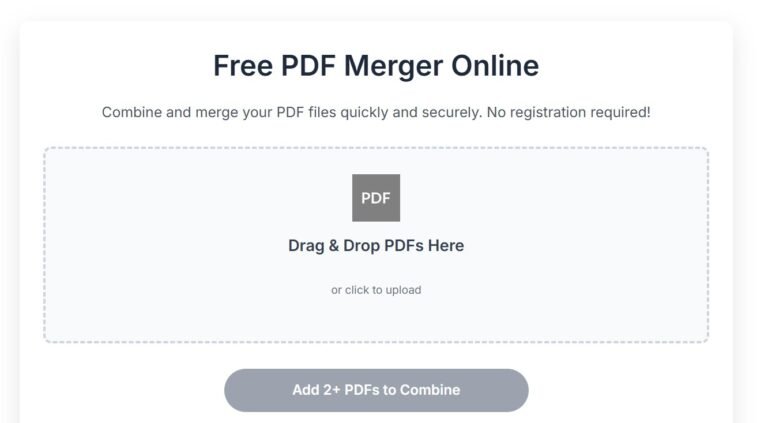
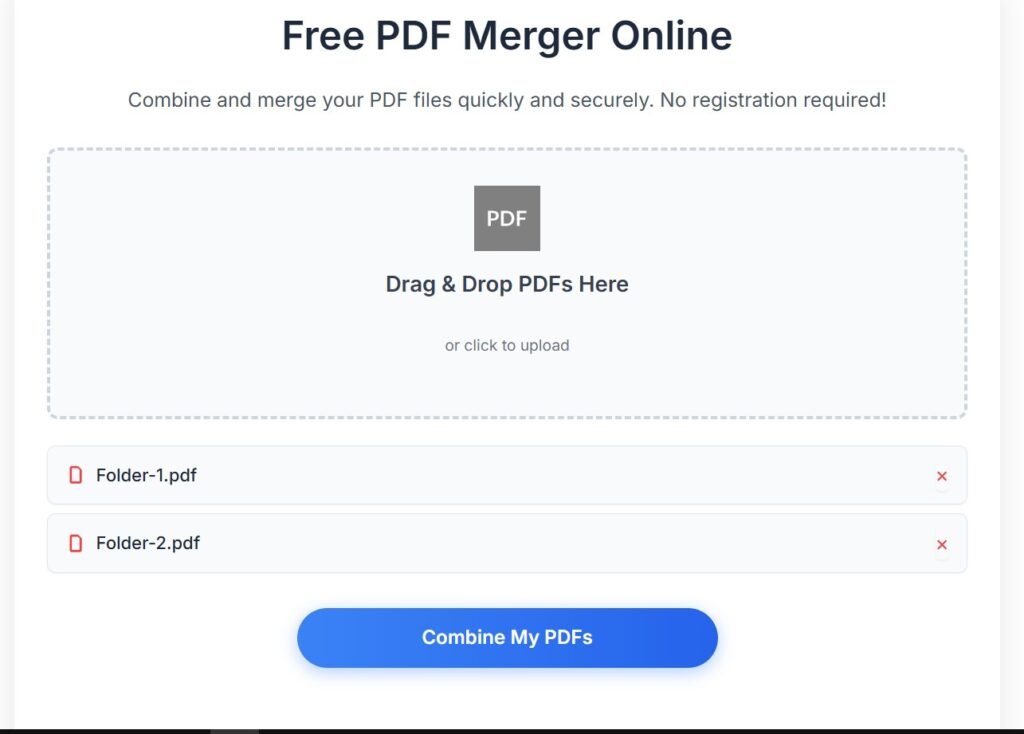
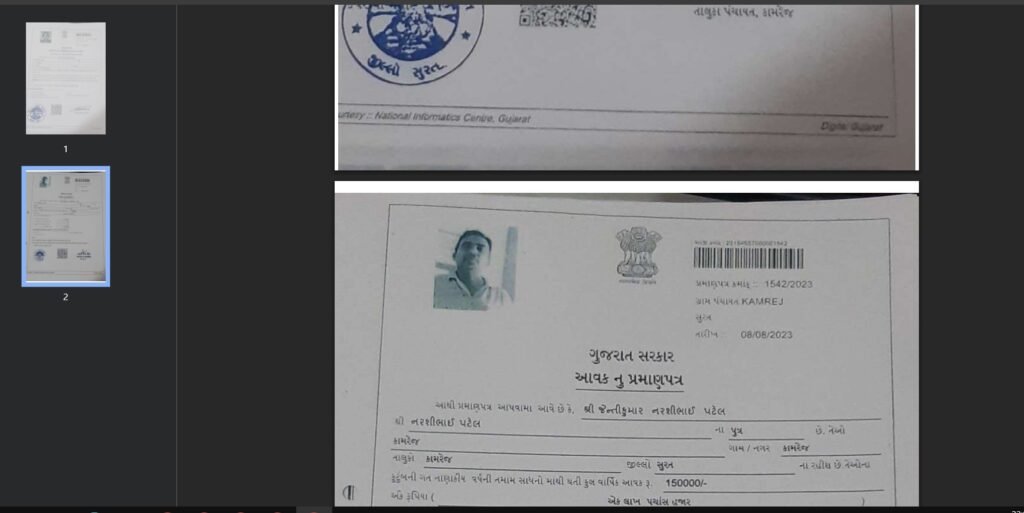
Advantages of “Merge PDFs” Tools
The benefits of using a “Merge PDFs” tool extend far beyond simple convenience. They offer a multitude of advantages that significantly enhance productivity and organization in both personal and professional spheres.
Enhanced Organization
This is perhaps the most important benefit. Instead of having a messy folder full of dozens of individual PDF files related to a single project, merging them improves the chaos. You create a single, well-organized document, which makes it easier to find, manage, and share information. Imagine compiling a year-end report from various departmental contributions – merging them creates a single, comprehensive report.
Improved Sharing and Distribution
Sharing multiple PDF files can be difficult, causing attachments to be missed or recipients to be confused by too many separate documents. When you merge PDFs into one file, sharing becomes incredibly easy. One attachment, one download, one consistent document. This is especially beneficial for sharing large reports, e-books, or project deliverables.
Easier Archiving and Backup
For long-term storage and backup, a single merged PDF is far more efficient than countless individual files. It reduces the risk of losing crucial parts of a document and simplifies the backup process. A single file is easier to categorize and store, whether on cloud storage or an external hard drive.
Professional Presentation
Presenting information in a unified, single PDF document often signals a high level of professionalism. It demonstrates attention to detail and a commitment to clear, concise communication. Whether it’s a client proposal, a legal brief, or an academic essay, a well-organized document speaks volumes about your organizational abilities.
Reduced Clutter and Simplified Navigation
Merging PDFs dramatically reduces the number of files on your computer, reducing digital clutter. Additionally, navigating a single PDF with an organized table of contents (whether generated by a tool or added manually) is more efficient than opening and closing multiple documents to find specific information. This saves valuable time and reduces cognitive load.
Streamlined Printing
Printing a single merged PDF is much easier than printing multiple individual files. It ensures consistent pagination and formatting throughout the document, prevents errors, and saves paper by avoiding blank pages between different document prints. This is especially useful for large documents or reports that need to be physically printed.
Enhanced Searchability
When you merge PDFs, the entire content becomes searchable as a single entity. This means you can search for keywords or phrases across all of the combined documents using the search function in your PDF viewer, which is incredibly useful for research or information retrieval
Benefits Over Offline Software
No installation required.
Access from anywhere, anytime.
Frequent updates and better compatibility with modern browsers.
👉 Related Tool: Split PDF Tool – Perfect for reversing the process when needed.
Limitations of Merge PDFs
While incredibly useful, it’s important to acknowledge that “Merge PDFs” tools, especially online versions, might have certain limitations:
File Size Restrictions
Free online “merge PDF” tools often have limits on the maximum file size or the total number of pages you can merge in a single operation. For very large documents or extensive collections of PDFs, you may need to split the task or consider a premium service. Toolxi.com aims to provide generous limits, but that’s a common consideration on many free platforms.
Internet Dependency
As online tools, they require a stable internet connection. If your internet is unreliable or slow, the merging process may be delayed or interrupted. This is a trade-off for the convenience and accessibility of web-based solutions.
No Advanced Editing Features
Most basic “Merge PDF” tools focus solely on combining documents. They typically don’t offer advanced PDF editing functionalities like text editing, image manipulation, or form filling. For such needs, you’d require a dedicated PDF editor. Our “Merge Pdf” tool on Toolxi.com is designed for its primary function – efficient merging.
Potential for Formatting Inconsistencies (Rare)
While PDFs are designed for consistency, very occasionally, merging documents created with different software or settings might lead to minor formatting discrepancies, especially if the original PDFs had unusual layouts or embedded fonts. However, this is quite rare with standard PDF documents.
Security Concerns with Untrusted Tools
As mentioned earlier, using untrusted online tools can pose security risks. Always ensure you are using a reputable and secure platform like Toolxi.com when handling sensitive information to merge PDF. Verify their privacy policy and data handling practices.
Features of Toolxi.com’s “Merge PDFs” Tool
Toolxi.com’s “Merge PDFs” tool is engineered to provide a seamless and powerful user experience, packed with features that make document consolidation effortless. Our commitment is to offer a tool that not only efficiently merges your PDFs but also prioritizes your convenience and data security.
Intuitive Drag & Drop Interface
Our tool features a highly intuitive drag-and-drop interface. This allows you to effortlessly upload your PDF files from your computer and rearrange them in your desired order with simple clicks and drags. This visual approach makes the process of merging PDFs incredibly user-friendly, even for those new to digital document management.
Unlimited Merges (within reasonable limits)
We aim to provide a generous service, allowing you to merge PDF as many times as you need, within practical operational limits. This ensures that you’re not constantly hitting artificial restrictions when consolidating your documents.
High-Speed Processing
Our servers are optimized for speed, ensuring that your PDFs are merged quickly and efficiently. The time it takes will depend on the size and number of your files, but we prioritize minimizing your waiting time so you can get back to your tasks swiftly.
Secure File Handling
Security is at the forefront of our design. All files uploaded to Toolxi.com for merging are handled with stringent security protocols. We use encrypted connections to protect your data during transfer, and files are typically removed from our servers within a short period after processing. Your privacy and data integrity are our top priorities when you merge PDFs with us.
Cross-Platform Compatibility
As an online tool, our “Merge PDF” service is accessible from any operating system (Windows, macOS, Linux, Chrome OS) and any device (desktop, laptop, tablet, smartphone) with a modern web browser and an internet connection. This ensures maximum flexibility and convenience, allowing you to merge PDF wherever you are.
No Watermarks or Advertisements on Output Files
Unlike some free tools that may add watermarks or disruptive advertisements to your merged PDF, Toolxi.com strives to deliver clean, professional output files. Your consolidated PDF will be free from any extraneous markings, ensuring a pristine document for your needs.
Supports All PDF Versions
Our “Merge PDFs” tool is designed to be compatible with various PDF versions, ensuring that you can combine documents regardless of how they were originally created. This broad compatibility ensures that you can confidently merge PDF from any source.
Simple Download Process
Once your PDFs are merged, downloading the consolidated file is a straightforward, one-click process. There are no complicated steps or hidden menus; your merged PDF is ready for immediate use.
FAQ of “Merge PDFs”
Here are some frequently asked questions about merging PDFs, addressing common concerns and providing helpful insights:
Q1: Is it safe to merge PDFs online?
A1: Yes, it is safe to merge PDFs online, provided you use a reputable and secure service like Toolxi.com. Look for websites that use HTTPS encryption (indicated by a padlock icon in your browser’s address bar) and have clear privacy policies regarding file handling and deletion. At Toolxi.com, your data security is our priority.
Q2: Can I reorder pages when I merge PDFs?
A2: Absolutely! Most quality “Merge PDFs” tools, including Toolxi.com’s, allow you to easily reorder the pages or entire documents before the merging process is finalized. You can typically drag and drop thumbnails to arrange them in your desired sequence. This control is crucial for creating a logically structured document.
Q3: Are there any file size limits when I merge PDFs?
A3: Some free online “Merge PDFs” tools may have file size or page count limitations. Toolxi.com aims to provide generous limits to accommodate most users’ needs. For extremely large files or a very high volume of documents, you might consider splitting the merging task into smaller batches or exploring premium desktop software options, though our tool handles a wide range of needs effectively.
Q4: Will merging PDFs affect the quality of my documents?
A4: Generally, no. A well-designed “Merge PDFs” tool will combine your documents without compromising their original quality, including text clarity, image resolution, and formatting. The primary function is to consolidate, not to compress or alter content negatively.
Q5: Can I merge encrypted or password-protected PDFs?
A5: It depends on the tool. Some “Merge PDFs” tools may require you to remove the password protection from encrypted PDFs before you can merge them. Always ensure you have the necessary permissions to modify and merge such files. For security, Toolxi.com focuses on straightforward merging of accessible PDFs.
Q6: What if my internet connection drops during the merge?
A6: If your internet connection drops during the upload or merging process, the operation will likely fail. You would need to restart the process once your internet connection is restored. This is a common characteristic of any online tool.
Q7: Can I merge PDFs that contain different orientations (portrait/landscape)?
A7: Yes, you can. A “Merge PDFs” tool will combine documents regardless of their page orientation. The individual pages will retain their original orientation within the newly merged PDF.
Q8: How long are my files stored on your servers after I merge PDFs?
A8: At Toolxi.com, we prioritize your privacy. Files uploaded for the purpose of merging PDFs are typically stored temporarily only for the duration of the processing and are automatically deleted from our servers within a short timeframe after you download your merged document. We do not store your files indefinitely.
Q9: Can I merge non-PDF files into a PDF?
A9: No, a “Merge PDFs” tool is specifically designed to combine existing PDF files. If you have other document formats (e.g., Word, Excel, images) that you want to include, you would first need to convert them to PDF format using a separate conversion tool (which Toolxi.com also offers!) and then proceed to merge PDFs.
Conclusion
In an increasingly digital landscape, the ability to effectively manage and organize documents is no longer a luxury but a necessity. The power of PDF merging is emerging as a fundamental tool for anyone looking to streamline their workflow, increase productivity, and maintain a high level of organization. From students consolidating research for academic success to professionals compiling comprehensive reports for critical business decisions, the benefits are clear: improved efficiency, easier sharing, and a more professional presentation of information.
While the concept of merging PDFs is simple, its impact is profound. Online tools, especially those built with user-centric design and robust security, like those found at Toolxi.com, democratize this essential functionality. We’ve discovered how a reliable “Merge PDF” tool can transform the way you interact with your digital documents, offering unparalleled convenience, cost-effectiveness, and ease of use without compromising the quality or security of your files.
When navigating the complexities of digital document management, remember that Toolxi.com is here to empower you with simple, effective solutions. Our “Merge PDFs” tool is just one example of our commitment to providing accessible and high-quality utility tools. By understanding what it is, why it’s beneficial, and how to use it effectively, you’re not just combining files; you’re taking an important step toward a more organized, efficient, and productive digital life. Embrace the ease and power of merging PDFs – your document management will thank you for it.
👉 Visit Toolxi Merge PDFs Tool to get started.
Introduction
In today’s fast-paced digital world, managing documents efficiently is crucial. One of the most useful functionalities for students, professionals, and everyday users alike is the ability to Merge PDFs. Whether you’re consolidating multiple invoices, combining study notes, or assembling reports, merging PDFs ensures better organization and accessibility. This post explores everything you need to know about using a Merge PDFs tool, especially with Toolxi’s free online solution. Discover how this tool can simplify your life and boost your productivity in just a few clicks.
What is “Merge PDFs”?
Merge PDFs is the process of combining two or more PDF files into a single cohesive document. Instead of dealing with separate files, users can create one unified file that holds all relevant content. This is particularly useful when working with forms, contracts, eBooks, manuals, or project files.
What Happens When You Merge PDFs?
When you merge PDFs, each document’s structure—text, images, formatting, and metadata—is preserved and stacked sequentially. This allows users to avoid redundancy, reduce clutter, and present materials professionally.
Why Use an Online Merge PDFs Tool?
Gone are the days of downloading bulky software or manually copying and pasting content. Here are some compelling reasons to use an online Merge PDFs tool:
🧩 Ease of Use: No technical knowledge required.
⚡ Instant Results: Merge in seconds with a simple drag-and-drop interface.
🛡️ Secure and Private: Reputable tools like Toolxi.com ensure your data stays private.
💡 Cross-Platform Compatibility: Works on Windows, macOS, Android, and iOS.
Benefits Over Offline Software
No installation required.
Access from anywhere, anytime.
Frequent updates and better compatibility with modern browsers.
👉 Related Tool: Split PDF Tool – Perfect for reversing the process when needed.
How to Use Toolxi’s Merge PDFs Tool?
Merging PDFs on Toolxi.com is incredibly simple. Follow these steps:
Step-by-Step Guide to Merge PDFs
Visit Toolxi’s Merge PDFs Tool.
Click on the “Upload Files” button or drag and drop your PDF files.
Arrange the files in your desired order.
Click on “Merge PDFs.”
Download your merged PDF instantly!
You don’t need to sign up or install anything. It’s 100% free and user-friendly.
💡 Pro Tip: Ensure your PDFs are properly named so you can easily organize them before merging.
Personal Role of Merge PDFs in Education
In education, merging PDF files has become a game-changer:
📚 Combine Study Materials: Students can merge notes, books, and worksheets into one document.
🧑🏫 Teachers’ Resource Packs: Educators can assemble multiple PDFs into a single course packet.
📄 Assignment Compilation: Submitting projects becomes easier when students combine various documents into one final file.
For example, a student preparing for exams can use Toolxi’s Merge PDFs tool to consolidate syllabus, previous papers, and handwritten notes—all in one file.
Advantages of a Merge PDFs Tool
Using an efficient tool like Toolxi’s Merge PDFs offers several distinct benefits:
✅ Top Benefits
Saves Time: Merge multiple files in seconds.
Boosts Productivity: Handle all files in one place.
Enhances Document Sharing: One file = Less confusion.
Reduces File Size: Compresses content during merge (optional).
Works on Any Device: Fully responsive online platform.
🎯 Use Case Scenarios
Legal professionals merging contracts.
HR departments consolidating resumes.
Designers compiling portfolios.
Limitations of Merge PDFs Tools
While incredibly helpful, some limitations exist:
⚠️ Possible Drawbacks
File Size Restrictions: Some tools limit the size or number of files.
Internet Required: Online tools require a stable connection.
No Editing Features: Merging doesn’t allow inline editing (use PDF Editor instead).
Format Compatibility: Only works with PDF files—not DOCX, JPG, etc., unless converted first.
🔗 Tip: You can convert your Word/Images to PDF using our PDF Converter.
Features of Toolxi’s “Merge PDFs” Tool
Toolxi.com provides one of the most advanced and user-friendly tools for merging PDFs.
🌟 Key Features Include:
Drag-and-Drop Interface for easy uploading.
Reorder Files before merging.
Fast Merging with secure servers.
Mobile-Friendly design.
No Watermarks on output.
Supports Multiple Merges at once.
🛠️ Advanced Capabilities
Smart file compression.
High-speed servers with encryption.
Multi-language support.
Explore more PDF tools at Toolxi’s PDF Tools.
FAQ About Merge PDFs
❓ What is the best way to merge PDF files?
Using an online tool like Toolxi’s Merge PDFs Tool is the best method. It’s free, fast, and doesn’t require any software download.
❓ Is Toolxi’s Merge PDFs tool safe to use?
Yes, all files uploaded are encrypted and automatically deleted after processing. Toolxi values your privacy.
❓ Can I merge PDF files on my phone?
Absolutely! Toolxi is mobile-optimized and works perfectly on smartphones.
❓ Is there a limit to the number of PDFs I can merge?
You can merge multiple files. For very large files, it’s advised to use a stable internet connection.
❓ Will my merged file lose quality?
No, Toolxi maintains the original file quality during the merge process.
Conclusion
Merging PDF files is an essential task for millions of users daily—students, professionals, businesses, and creatives alike. Using Toolxi’s Merge PDFs tool, you can streamline your documents, simplify communication, and stay organized. Whether you’re combining legal paperwork, educational material, or creative portfolios, this tool saves time, boosts productivity, and is completely free.
👉 Visit Toolxi Merge PDFs Tool to get started.
🔗 Internal Linking Suggestions:
🔗 External Outbound Dofollow Links:

About toolxi.com
Your all-in-one digital toolkit
“Hi, I’m Prachi , creator of toolxi.com…” your free, no-nonsense solution for everyday digital tasks. I’m designed to simplify your workflow with intuitive tools for calculations, PDF manipulation, image editing, text processing, and more. Whether you’re a student, professional, or creator, my goal is to save you time and effort with reliable, browser-based utilities that require zero installation or signup. I’m constantly evolving based on your needs, so feel free to explore and transform how you work online! Try our top tool → Toolxi.com



