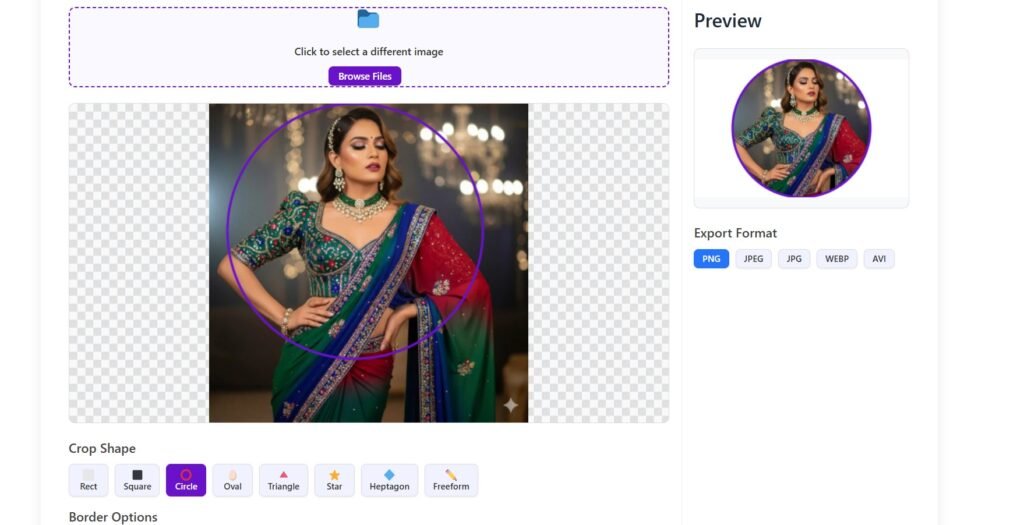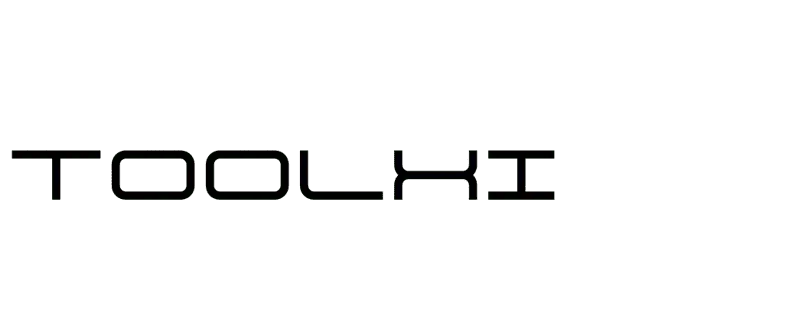Looking for a fast and free Image Cropping tool? You’ve come to the right place. Our online image cropper makes it simple to perfectly resize and cut any photo for social media, print, or web use in just a few clicks
Advanced Image Crop Tool
Upload, crop, rotate and download high-quality images
Select Image Source
Drag & drop an image here or click to browse
Processing image...
Crop Shape
Crop Type
Border Options
Rotation
Export Quality
Crop Area
Drag the border or corners to adjust the crop area
Preview
Export Format
Key Features Implemented
Upload Interface: Drag-and-drop or click-to-upload functionality
Crop Area Selection:
Rectangle, square, circle, and freeform (triangle as example) crop shapes
Draggable/resizable crop area with visual handles
Rotation: 0-360° rotation with slider control
Real-time Preview: Live preview of the cropped image
Export Options: Download in PNG, JPEG, JPG, and WEBP formats
Responsive Design: Works on both desktop and mobile devices
Client-side Processing: All operations happen in the browser
How to Use
Upload an image by dragging and dropping or clicking the upload area
Select your desired crop shape (rectangle, square, circle, or freeform)
Adjust the crop area by dragging the handles
Rotate the image using the rotation slider if needed
Preview the result in the preview area
Select your desired export format
Click “Download Cropped Image” to save your edited image
- To improve Image quality use Image Enhancer